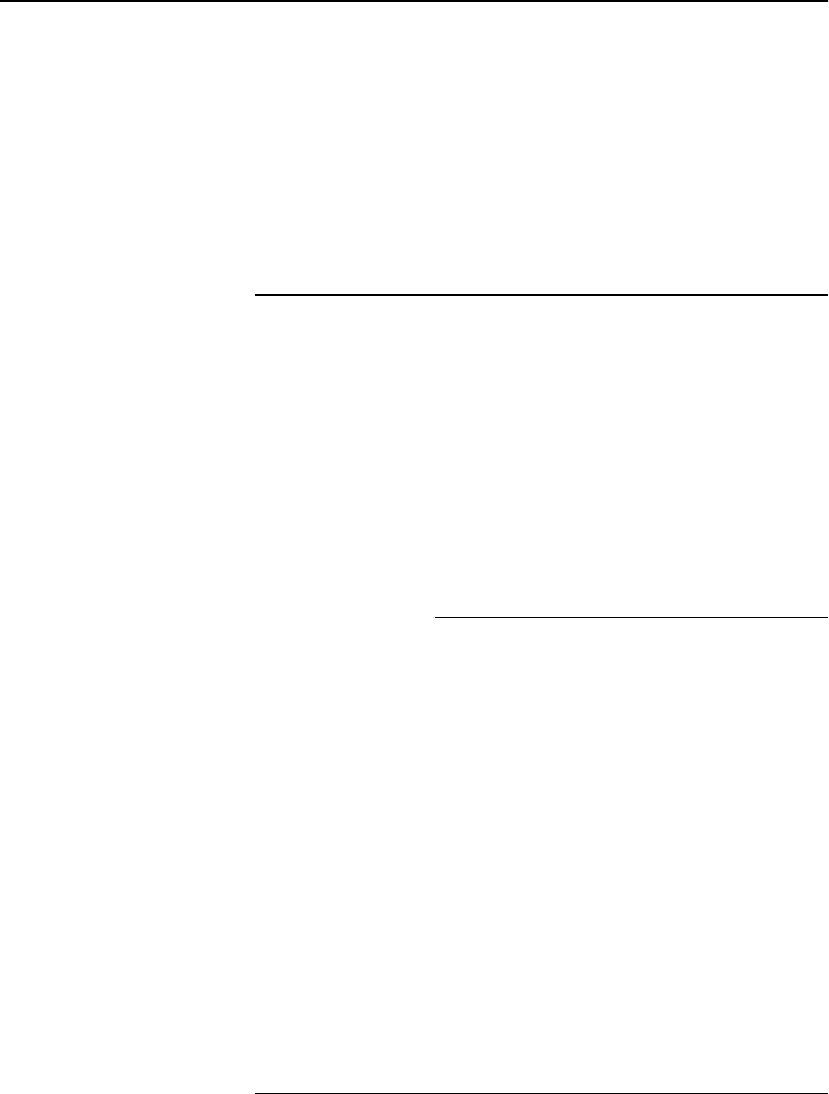
C H A P T E R 3 Intel® NetStructure™ 6000 Switch Modules User Guide
18
10/100 Ethernet Troubleshooting
Power-up Problems
The following table is a quick guide to power-up problems, their
possible cause, and a suggested course of action.
Symptom
Possible
Cause Course of Action
No Link LED after
plugging in a cable.
Bad or improper
cable type.
Check cable. 100Mbps
link requires Category 5
cable. Hub-to-switch or
switch-to-switch
connection must be made
with a “crossover” cable.
Check patch cables
especially. Never use
“silver satin” telephone
patch cables. The total
length of the cable should
be less than 100 meters
(328.1 feet) including
patches.
Ports are
configured
improperly.
The switch’s default link
connects with any
properly operating link.
However, a port can be
configured to link without
auto-negotiation into one
of several configurations.
If plugged into a port that
has been configured
differently, the link might
not connect or might not
work properly. For
example, a full-duplex
port connected to a half-
duplex port might have
many frame errors.The
best solution is to use the
ports in auto-negotiation
mode with properly
functioning devices
plugged into them.


















