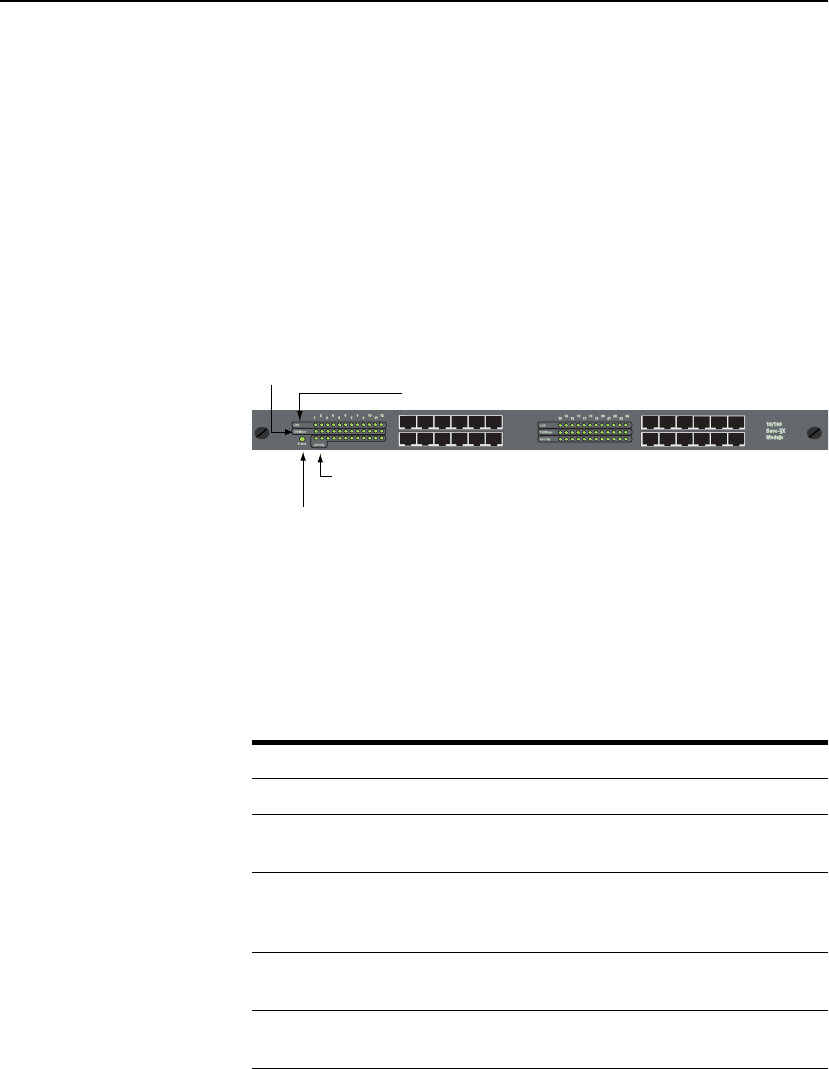
C H A P T E R 3 Fast Ethernet Modules
17
The link configuration is stored in non-volatile memory. This allows
the current setting to be restored upon the next reset.
The set link port_number defaults command restores the factory
default link settings to the switch.
Type the non-privileged show link port_number command to display
the current state of the link.
10/100 Ethernet Configuration
The module uses 24 RJ-45 modular receptacles for 100Base-TX
switched Fast Ethernet transmissions over Category 5 UTP.
According to IEEE 802.3, the cable length must not exceed 100
meters (328.1 feet).
Light Emitting Diodes (LEDs) provide status information for the
module and individual port connections.
LED COLOR DEFINITION
Status Solid Yellow Power up diagnostics are running.
Flashing Yellow Power up diagnostics failed.
Flashing Green Normal Operation - the board is
up and running.
Link Solid Green The Link LED is available on
each port. The Link LED stays on
while a good link is operable.
100Mbps Solid Green 100Mbps channel connection is
active.
Activity Flashing Green The port is receiving and sending
traffic.
Link LEDs
100Mbps LEDs
Status LED
Activity LEDs


















