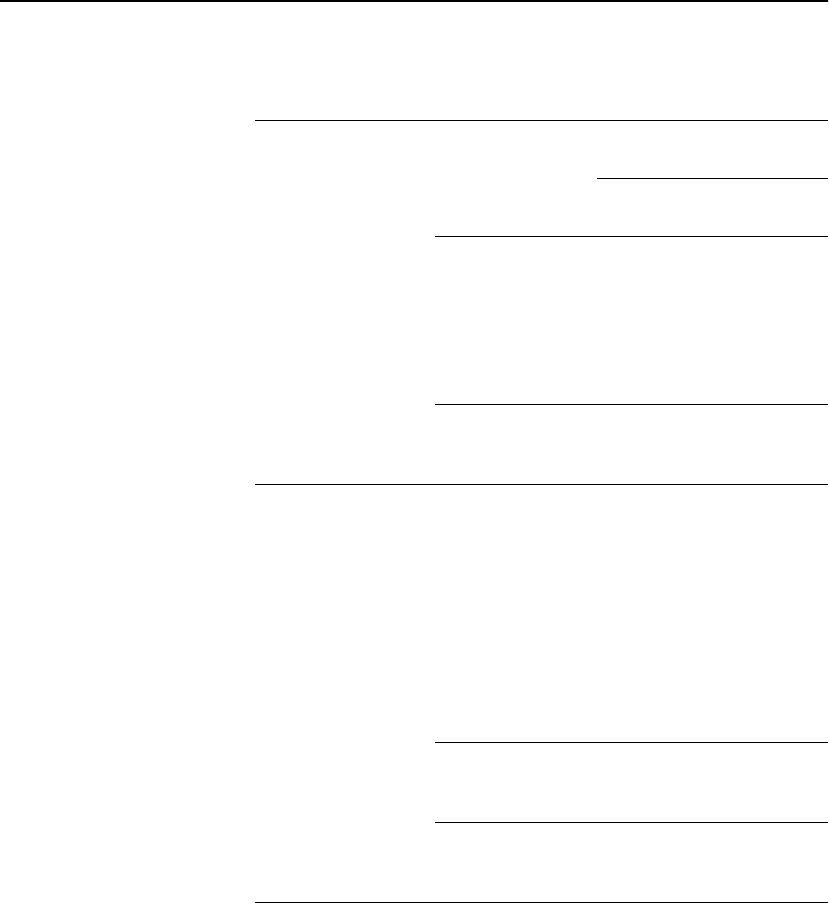
C H A P T E R 3 Fast Ethernet Modules
19
No connectivity
with a station on a
switch port.
No link. Link on
10/100 module is
off.
See “No Link LED”
symptom above.
Test for connectivity with
the ping command.
Cable has just
been moved from
one port to
another.
Use the clear fdb
command or wait until the
aging time has expired if
the destination is not
generating traffic. The set
agingtime command
establishes the aging time.
Spanning Tree
has just been
enabled.
Wait 60 seconds for state
to change to “forwarding.”
Poor performance
on a link.
A considerable
amount of Data
Link errors such
as CRC errors.
Too many
collisions.
Use the show counters
command to display them.
Or, use any SNMP-based
network management tool
to generate reports based
on these counters.
Too many stations on the
segment. Try moving
some to their own
segment.
Late Collisions. Cables are too long. Use a
shorter cable, or add a
repeater or bridge.
There are too many
“hops.” Use fewer devices
from end to end.
Symptom
Possible
Cause Course of Action


















