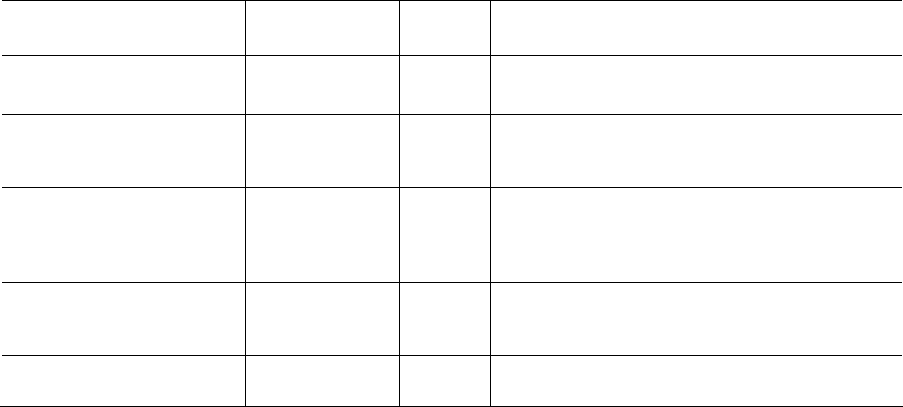
Desktop Board Features
29
Status LEDs
The LEDs in Table 5 indicate various board activities and error conditions on the board.
Table 5. Status LEDs
LED
Item/Callout
in Figure 7
LED
Color
Description
HD Activity H Blue This LED blinks to indicate the activity of
SATA drives connected to the board.
CPU Hot I Red The LED indicates an elevated
temperature on the processor that could
affect board performance.
VR Hot J Red This LED indicates an elevated
temperature in the processor voltage
regulator circuit that could affect board
performance.
CPU Error F Red Indicates that the system has experienced
a catastrophic error and cannot continue
to operate.
Power Fault M Red The system power supply is
malfunctioning.
Trusted Platform Module (TPM)
A Nuvoton* WPCT210 TPM component on the Desktop Board is designed to enhance
platform security above-and-beyond the capabilities of today’s software by providing a
protected space for key operations and other security critical tasks. Using both
hardware and software, the TPM protects encryption and signature keys at their most
vulnerable stages—operations when the keys are being used unencrypted in plain-text
form. The TPM is specifically designed to shield unencrypted keys and platform
authentication information from software-based attacks.
For information about enabling and activating the TPM, refer to the Trusted Platform
Module (TPM) Quick Reference Guide included with the board.
Speaker
A speaker is mounted on the Desktop Board. The speaker provides audible error code
(beep code) information during the Power-On Self-Test (POST). Refer to Appendix A
for a description of the board’s beep codes.


















