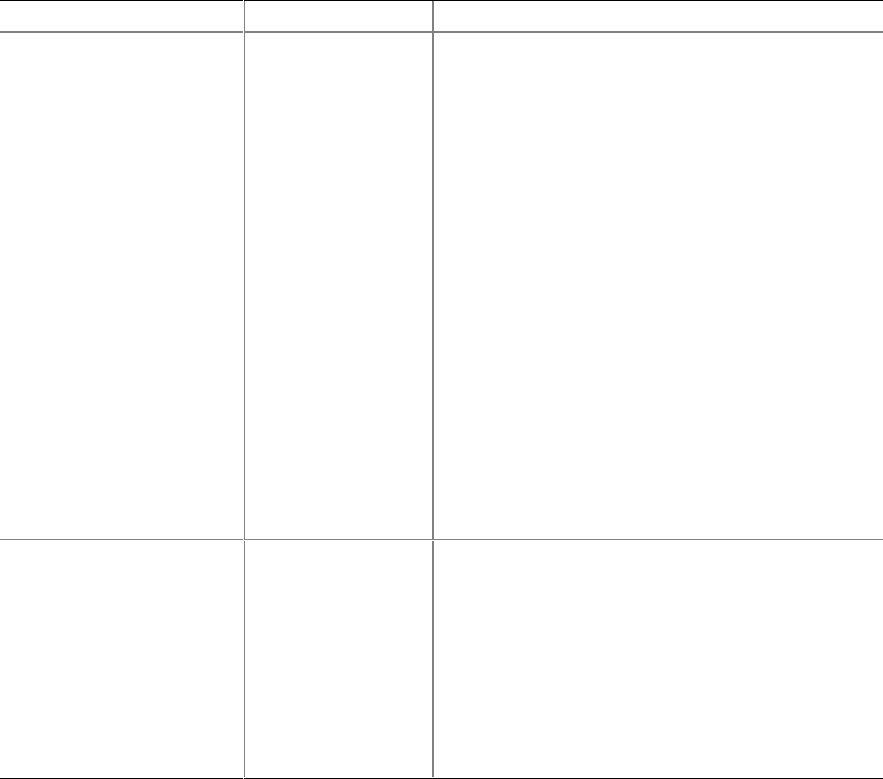
Intel Desktop Board D810EMO/MO810E Technical Product Specification
86
Table 56. Boot Menu (continued)
Feature Options
Description
First Boot Device
Second Boot Device
Third Boot Device
Fourth Boot Device
• ARMD-FDD
(Note 1)
• ARMD-HDD
(Note 2)
• IDE-HDD
• ATAPI CDROM
• Intel UNDI,
PXE 2.0 (Note 3)
• Disabled
Specifies the boot sequence according to the device
type. The computer will attempt to boot from up to
four devices as specified here. Only one of the
devices can be an IDE hard disk drive.
To specify the boot sequence:
1. Select the boot device with <↑> or <↓>.
2. Press <Enter> to set the selection as the intended
boot device.
The default settings for the first through fourth boot
devices are, respectively:
• ATAPI CDROM
• IDE-HDD
• Intel UNDI, PXE 2.0 (build 071)
• Disabled
NOTE: To configure the computer to boot from an
IDE hard disk drive, set a boot device in this Setup
feature to
IDE-HDD
. Determine the IDE channel, and
master or slave mode of the drive. Then, in the next
Setup feature,
IDE Drive Configuration
, set that
channel and mode to
1
st
IDE
.
4IDE Drive Configuration
Primary Master IDE
Primary Slave IDE
Secondary Master IDE
Secondary Slave IDE
• 1
st
IDE (default)
• 2
nd
IDE
• 3
rd
IDE
• 4
th
IDE
1
st
IDE
specifies the IDE hard disk drive to boot from.
The
2
nd
through
4
th
IDE
settings are ignored. See the
note above for more information.
To specify the drive to boot from:
1. Use <↑> or <↓> to select the channel, and master
or slave mode of the drive to boot from.
2. Press <Enter>.
3. Use <↑> or <↓> to select 1
st
IDE.
4. Press <Enter> to set the selection.
Notes:
1. ARMD-FDD = ATAPI removable device - floppy disk drive (LS-120)
2. ARMD-HDD = ATAPI removable device - hard disk drive
3. UNDI = Universal network interface card (NIC) driver interface
PXE = Pre-boot execution environment


















