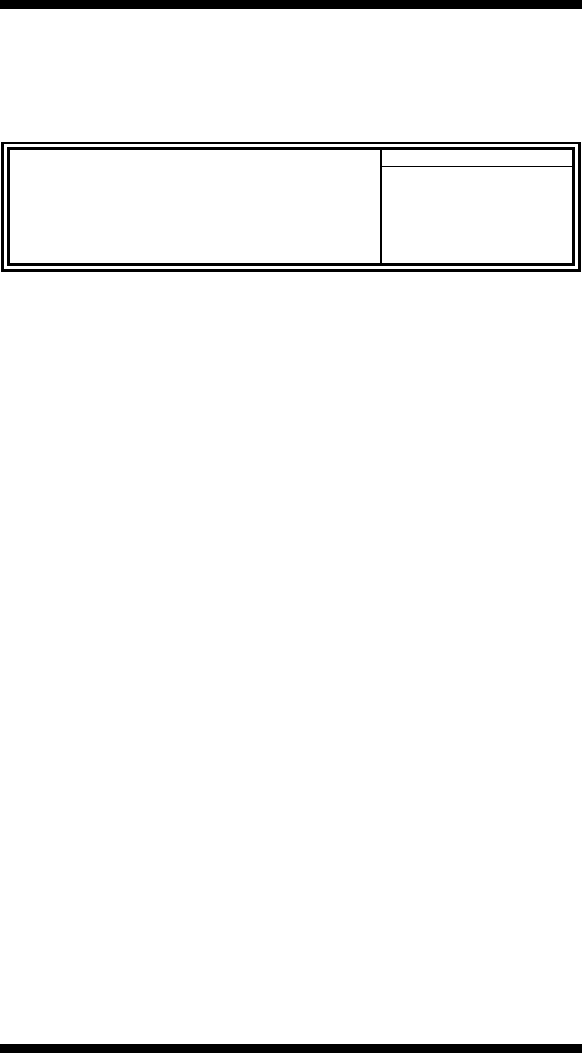
BIOS SETUP
AFW-3000 User’s Manual 33
Advanced Chipset Features
This Setup menu controls the configuration of the chipset.
Phoenix - Award WorkstationBIOS CMOS Setup Utility
Advanced Chipset Features
DRAM Timing Control [Press Enter] ITEM HELP
DRAM Data Integrity Mode ECC Menu Level
System BIOS Cacheable Enabled
Video BIOS Cacheable Enabled
Delayed Transaction Enabled
Delay Prior to Thermal 16 Min
DRAM Timing Control
This field presents several options to configure the DRAM timing.
DRAM Data Integrity Mode
This BIOS feature controls the ECC feature of the memory controller.
ECC, which stands for Error Checking and Correction, enables the
memory controller to detect and correct single-bit soft memory errors.
The memory controller will also be able to detect double-bit errors
although it will not be able to correct them. This provides increased data
integrity and system stability. However, this feature can only be enabled
if you are using special ECC memory modules.
System BIOS Cacheable
The setting of Enabled allows caching of the system BIOS ROM at
F000h-FFFFFh, resulting in better system performance. However, if
any program writes to this memory area, a system error may result.
Video BIOS Cacheable
The Setting Enabled allows caching of the video BIOS ROM at
C0000h-F7FFFh, resulting in better video performance. However, if
any program writes to this memory area, a system error may result.
Delayed Transaction
The chipset has an embedded 32-bit posted write buffer to support delay
transactions cycles. Select Enabled to support compliance with PCI
specification version 2.1.
Delay Prior to Thermal
This field activates the CPU thermal function after the systems boots for
the set number of minutes. The options are 16Min and 64Min.


















