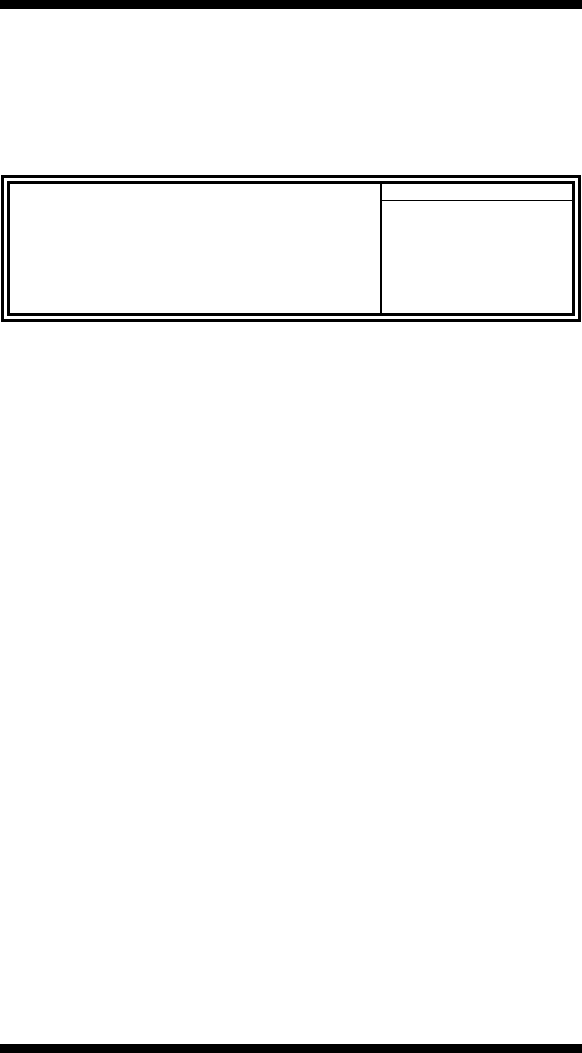
BIOS SETUP
34 AFW-3000 User’s Manual
Integrated Peripherals
This section sets configurations for your hard disk and other integrated
peripherals.
Phoenix - Award WorkstationBIOS CMOS Setup Utility
Integrated Peripherals
On-Chip IDE Device
Press Enter ITEM HELP
Onboard Device
Press Enter Menu Level
Super IO Device
Press Enter
OnChip IDE Device
This field contains options related to the IDE devices on board. The
options and the respective default settings are listed below.
IDE HDD Block Mode : Enabled
On-chip Primary PCI IDE : Enabled
IDE Primary Master PIO : Auto
IDE Primary Slave PIO : Auto
IDE Primary Master UDMA : Auto
IDE Primary Slave UDMA : Auto
On-chip Secondary PCI IDE : Enabled
IDE Secondary Master PIO : Auto
IDE Secondary Slave PIO : Auto
IDE Secondary Master UDMA : Auto
IDE Secondary Slave UDMA : Auto
Onboard Device
This field contains options related to onboard devices including USB
devices. The options and the respective default settings are listed below.
USB Controller : Enabled
USB Keyboard Support : Enabled


















