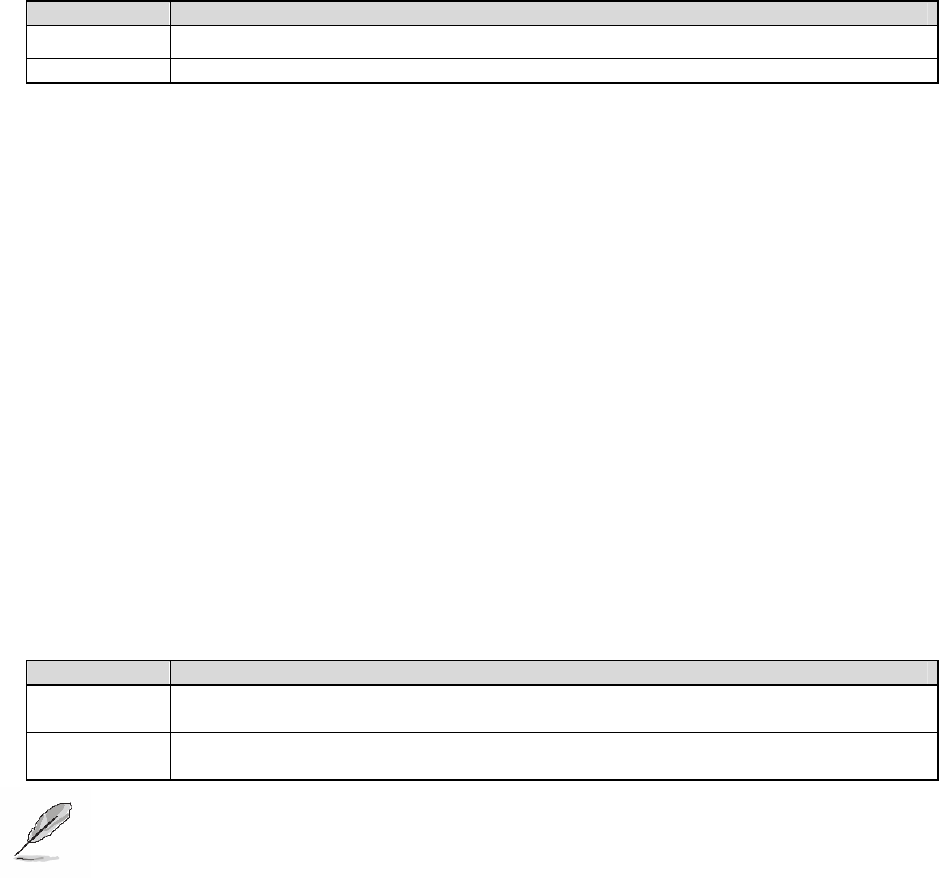
User’s Manual
ESM-2740/2743 User’s Manual
53
3.5.2.9 Gate A20 Option
Select if chipset or keyboard controller should control Gate A20.
Item Description
Normal A pin in the keyboard controller controls GateA20
Fast Lets chipset control GateA20
3.5.2.10 Typematic Rate Setting
Key strokes repeat at a rate determined by the keyboard controller. When enabled, the
typematic rate and typematic delay can be selected.
The choice: Enabled/Disabled.
3.5.2.11 Typematic Rate (Chars/Sec)
When the typematic rate setting is enabled, you can select a typematic rate (the rate at
which character repeats when you hold down a key) of 6, 8, 10, 15, 20, 24 or 30 characters
per second.
The choice: Enabled/Disabled.
3.5.2.12 Typematic Delay
When the typematic rate setting is enabled, you ca select a typematic delay (the delay
before key strokes begin to repeat) of 250, 500, 750 or 1000 milliseconds.
The choice: Enabled/Disabled.
3.5.2.13 Security Option
Select whether the password is required every time the system boots or only when you
enter setup.
Item Description
System
The system will not boot and access to Setup will be denied if the correct password is
not entered at the prompt.
Setup
The system will boot, but access to Setup will be denied if the correct password is not
entered at the prompt.
Note: To disable security, select PASSWORD SETTING at Main Menu and then
you will be asked to enter password. Do not type anything and just press
<Enter>, it will disable security. Once the security is disabled, the system
will boot and you can enter Setup freely.
3.5.2.14 APIC Mode
The BIOS supports versions 1.4 of the Intel multiprocessor specification. When enabled,
the MPS Version 1.4 Control for OS can be activated.
The choice: Enabled/Disabled.
3.5.2.15 MPS Version Control For OS
This feature is to indicate the version of Multi-Processor Specification (MPS) that is using.
The choice: 1.1, 1.4


















