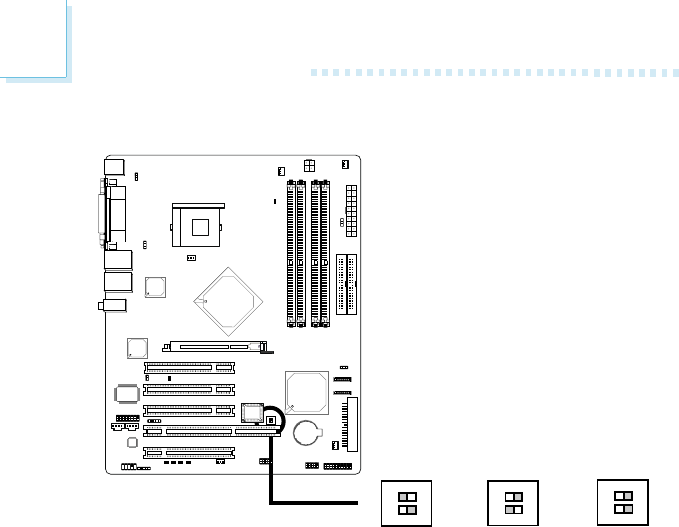
34
2
Hardware Installation
SW1 is used to configure the BIOS Write Protect function. When
this function is enabled, the system will be protected from unneces-
sary updating or flashing of the BIOS. It secures the BIOS therefore
any updates to it will not take effect.
1 On:
The BIOS is basically protected but will allow you to update changes
ONLY by using the “Save & Exit Setup” function in the BIOS setup
utility. This prevents accidental flashing of the BIOS.
2 On:
The BIOS Write Protect function is enabled. The BIOS is secured
therefore you cannot update or flash the BIOS.
1 and 2 Off:
The BIOS Write Protect function is disabled. You can update or flash
the BIOS anytime needed.
2.4.5 BIOS Write Protect
“White” represents the switch’s position.
2
1
ON
2
1
ON
2
1
ON
!
SW1
1 On: Write only
to BIOS utility
2 On:
BIOS Write
Protected
1-2 Off:
BIOS Not Write
Protected
2
1
ON


















