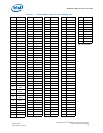Intel NetStructure
®
MPCBL0010 Single Board Computer
October 2006 Technical Product Specification
Order Number: 304120 55
Connectors and LEDs—MPCBL0010 SBC
5.4.1 POST LED Codes
The HDD LED uses a blinking sequence to display the current POST (Power On Self
Test) code value. If the boot process succeeds, the POST code is irrelevant and the
BIOS will change the state of the HDD LED to display hard disk activity just before the
HDD
This LED has two functions. The LED will display POST codes in the event the SBC fails to boot. Once the
SBC has booted and passed BIOS POST, this LED will indicate hard disk activity.
Hard Disk activity
Green-blink: Activity
POST Codes.
Off / Green / Red / Amber
See Section , “” on page 55 for more detail.
IPM
IPMC Status.
Slow Blink Green: IPMC Heartbeat.
Fast Blink Green: There is traffic on the KCS interface of the IPMC.
Slow Blink Red: The KCS interface request attention from the SMS or SMM.
Fast Blink Red: There is traffic on the IPMB interface of the IPMC.
It is not possible to override the behavior of this LED.
Off / Green / Red / Amber
U1
User Defined (AdvancedTCA USER1).
By default this LED is off.
The LED’s default IPMC behavior can be overridden with AdvancedTCA FRU LED Control commands.
Off / Green / Red / Amber
U2
User Defined (AdvancedTCA USER2).
By default this LED is off.
The LED’s default IPMC behavior can be overridden with AdvancedTCA FRU LED Control commands.
Off / Green / Red / Amber
Table 22. Ethernet 10/100 Debug Connector LED Operation
LED Function
LNK
Off: No Link
Amber: Link
Amber-blink: Link & Activity
SPD
Off: 10Mb/s
Green: 100Mb/s
Table 21. Front Panel LED Descriptions (Sheet 2 of 2)
LED Function