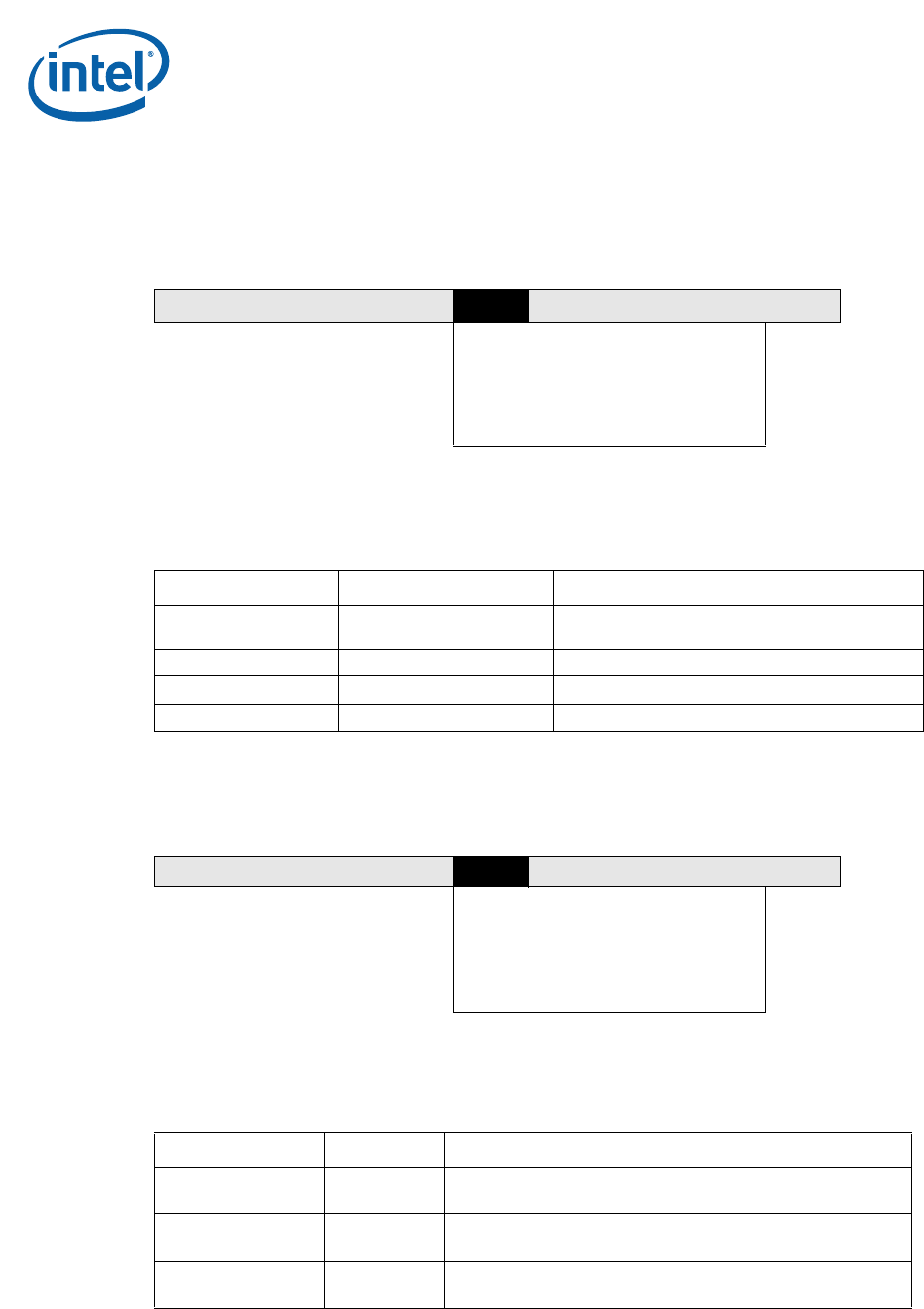
MPCBL0010 SBC—BIOS Setup
Intel NetStructure
®
MPCBL0010 Single Board Computer
Technical Product Specification October 2006
82 Order Number: 304120
7.5 Boot Menu
To access this menu, select Boot from the menu bar at the top of the screen.
Table 50 shows options for setting the boot features and boot sequence.
7.5.1 Boot Settings Configuration Sub-Menu
To access this sub-menu, select Boot on the menu bar, then Boot Settings
Configuration.
Table 51 shows Boot Settings Configuration options.
Main Advanced PCIPnP Boot Security Chipset Exit
Boot Settings Configuration
Boot Device Priority
Hard Disk Drives
OS Load Timeout Timer
Table 50. Boot Menu
Feature Options Description
Boot Settings
Configuration
Select to display sub-menu Set boot options.
Boot Device Priority Select to display sub-menu Specifies boot device priority.
Hard Disk Drives Select to display sub-menu Displays detected hard disk drives.
OS Load Timeout Timer Select to display sub-menu Specifies OS Load Action.
Main Advanced PCIPnP Boot Security Chipset Exit
Boot Settings Configuration
Boot Device Priority
Hard Disk Drives
OS Load Timeout Timer
Table 51. Boot Settings Configuration Sub-Menu (Sheet 1 of 2)
Feature Options Description
Quick Boot
Disabled
Enabled
Disable/Enable the BIOS to skip certain tests while booting, to
decrease the time needed to boot the system.
Quiet Boot
Disabled
Enabled
Enabled = Display normal POST messages.
Disabled = Displays OEM logo.
AddOn ROM Display
Mode
Force BIOS
Keep Current
Set display mode for Option ROM.


















