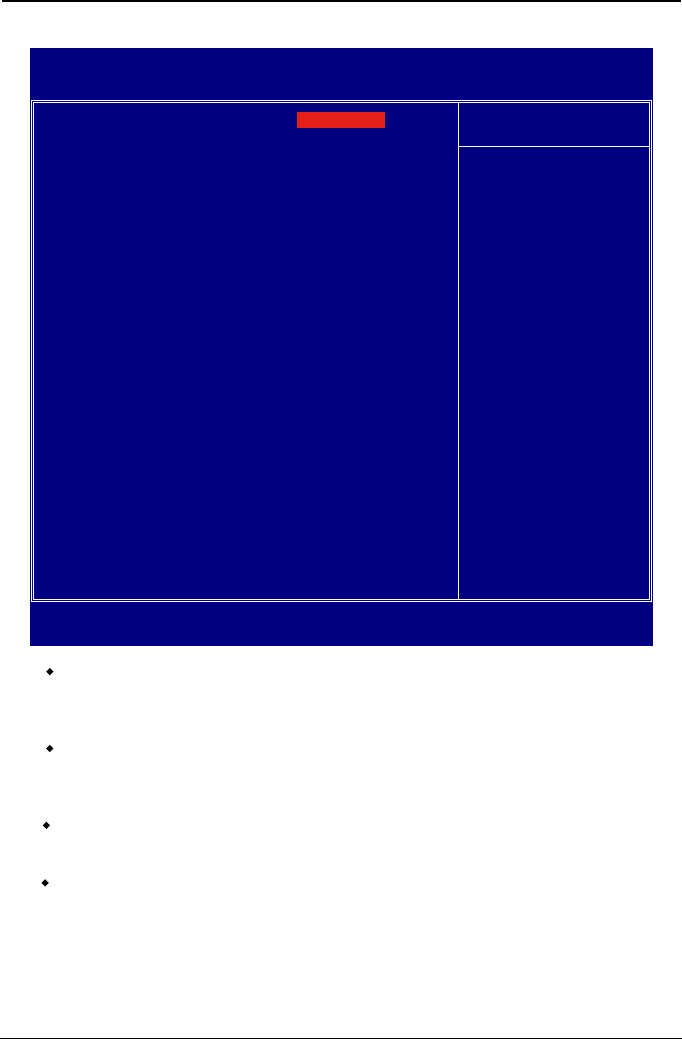
- 25 -
P3 Series User's Manual
Phoenix - AwardBIOS CMOS Setup Utility
Advanced BIOS Features
►
Hard Disk Boot Priority
Virus Warning
CPU L3 Cache
Quick Power On Self Test
First Boot Device
Second Boot Device
Third Boot Device
Boot Other Device
Boot Up Floppy Seek
Boot Up NumLock Status
Gate A20 Option
Typematic Rate Setting
x Typematic Rate (Chars/Sec)
x Typematic Delay (Msec)
Security Option
APIC Mode
MPS Version Control For OS
OS Select For DRAM > 64MB
Report No FDD For WIN 95
Delay for HDD (Secs)
Full Screen LOGO Show
Small Logo(EPA) Show
[Press Enter]
[Disabled]
[Enabled]
[Enabled]
[CDROM]
[Hard Disk]
[LS120]
[Enabled]
[Disabled]
[On]
[Fast]
[Disabled]
6
250
[Setup]
Enabled
[1.4]
[Non-OS2]
[No]
[ 2 ]
[Enabled]
[Enabled]
Item Help
Menu Level
►
Select Hard Disk Boot
Device Priority
↑↓
→←
:Move Enter:Select +/-/PU/PD:Value F10:Save ESC:Exit F1:General Help
F5: Previous Values F6: Fail-Safe Defaults F7: Optimized Defaults
Press Enter
4.5.4 Advanced BIOS Features
・
Hard Disk Boot Priority
This item selects the hard disks booting priority. By pressing <Enter> key, you can
enter its submenu where the hard disks detected can be selected for the booting
sequence to boot up system.
・
Virus Warning
Allow you to choose the VIRUS Warning feature for IDE Hard Disk boot sector
protection. If this function is enabled and someone attempt to write data into this
area, BIOS will show a warning message on screen and alarm beep.
・
CPU L3 Cache
The L3 cache is among the processor and memory which is built in the mainboard.
L3 is slower than L1 or L2.This option for enable or disable the L3 cache.
・
Quick Power On Self Test
When set to [Enabled], this item speeds up the Power On Self Test (POST) after
powering on the system. The BIOS shorten or skip some check during the POST.


















