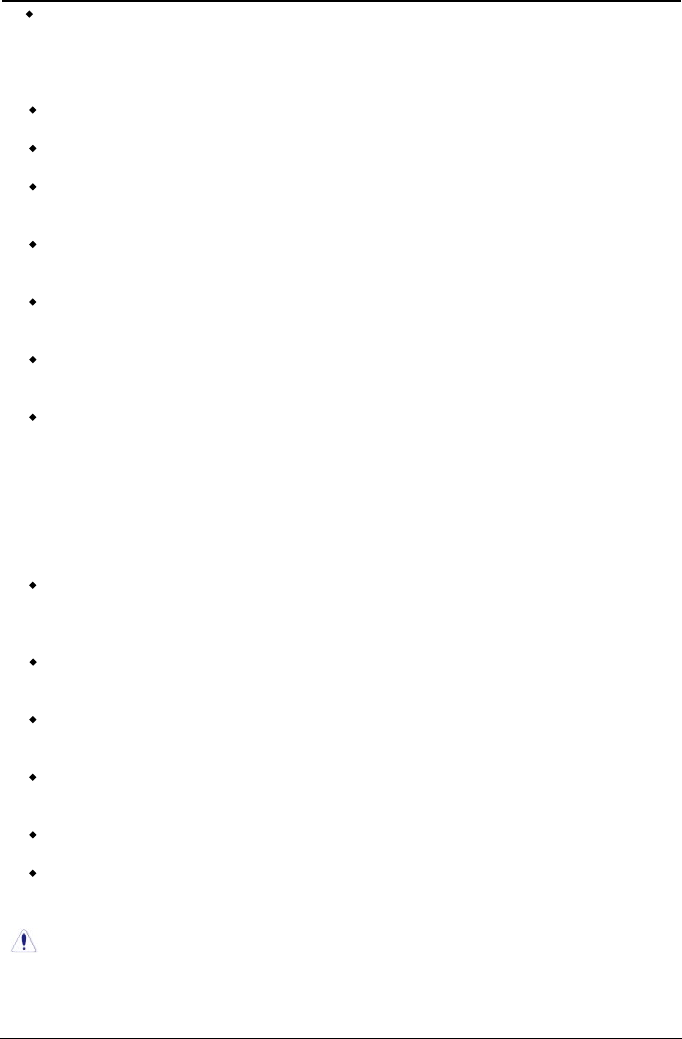
- 26 -
P3 Series User's Manual
・
First Boot Device/Second Boot Device/Third Boot Device/Boot Other Device
Select the drive to boot rst, second and third in the [First Boot Device], [Second Boot
Device], and [Third Boot Device] items respectively. The BIOS will boot the operating
system according to the sequence of the drive selected. Set [Boot Other Device] to
[Enabled] if you wish to boot from another device other than these three items.
・
Boot Up Floppy Seek
During POST, BIOS will determine if the oppy disk drive installed if choose [Enable].
・
Boot Up NumLock Status
This item denes if the keyboard Num Lock key is active when your system is started.
・
Gate A20 Option
[Normal]: The A20 signal is controlled by keyboard controller or chipset hardware.
[Fast]: (default) The A20 signal is controlled by port 92 or chipset specic method.
・
Typematic Rate Setting
Keystrokes repeat at a rate determined by the keyboard controller. When enabled, the
typematic rate and typematic delay can be selected.
・
Typematic Rate (Chars/Sec)
Set the number of times a second to repeat a keystroke when you hold the key down.
The settings are: 6, 8, 10, 12, 15, 20, 24, and 30.
・
Typematic Delay (Msec)
Set the delay time after the key is held down before is begins to repeat the keystroke.
The settings are 250, 500, 750, and 1000.
・
Security Option
This item determines when the system will prompt for password - every time the system
boots or only when enters the BIOS setup.
[Setup]: The password is required only when accessing the BIOS Setup.
[System]: The password is required each time the computer boots up.
Note:
Don’t forget your password. If you forget the password, you will have to
open the computer case and clear all information in the CMOS before you can start
up the system. But by doing this, you will have to reset all previously set options.
・
APIC MODE
This eld is used to enable or disable the APIC (Advanced Programmable Interrupt
Controller). Due to compliance with PC2004 design guide, the system is able to run in
APIC mode. Enabling APIC mode will expand available IRQ resources for the system.
・
MPS Version Control For OS
This item species which version of MPS (Multi-Processor Specication) this mainboard
will use. Leave this item at its default setting.
・
Singal CPU Work Mode
Change the Dual-Core CPU to the single core mode. This item will be enabled while using
Dual-Core CPU.
・
Report No FDD For WIN 95
When set to [Yes], this item allows you to run some older operating system without
oppy disk drive. Leave this item to its default setting.
・
Full Screen LOGO Show
This item determines to show the full screen logo when booting.
・
Small Logo Show
The Logo is the sign at the top of the screen when POST. If you don't want to show this
logo, please set "Disabled".


















