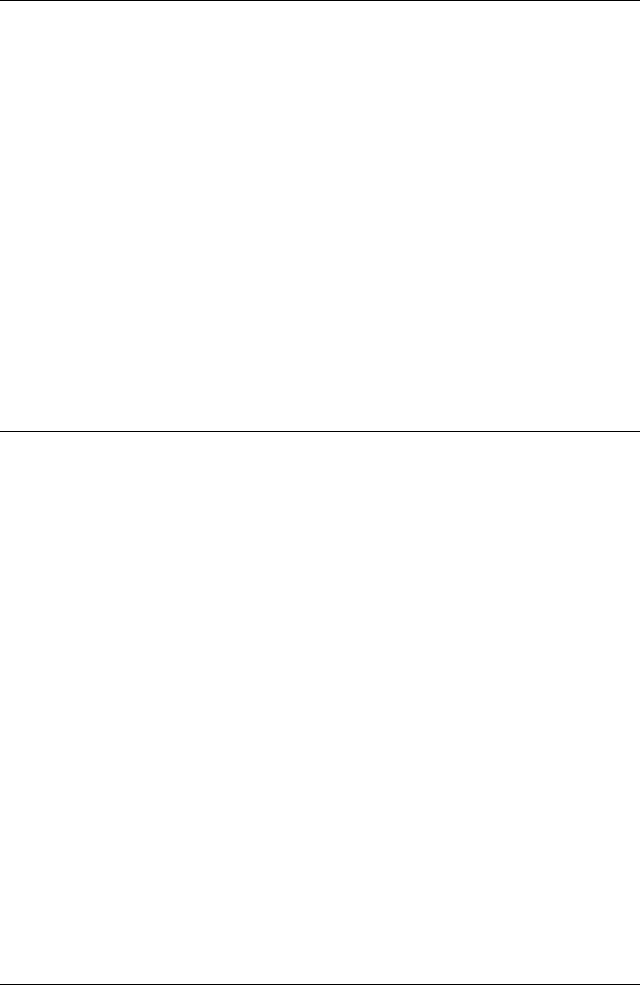
C/C++ Libraries
•
53
5.23 _7200_GetOverrunStatus
@ Description
When using _7200_DI_DMA_Start to convert Digital I/O data with double
buffer mode enabled, and not using _7200_DblBufferTransfer to move
converted data then double buffer overrun will occur. Use this function to
check overrun count.
@ Syntax
Visual C++ (Windows 95)
int W_7200_GetOverrunStatus (U32 * overrunCount)
Visual Basic (Windows 95)
int W_7200_GetOverrunStatus (overrunCount As Long) As Long
C/C++ (DOS)
int _7200_GetOverrunStatus (U32 *overrunCount )
@ Argument
overrunCount: number of overruns.
@ Return Code
ERR_NoError
5.24 _7200_DO_DMA_Start
@ Description
The function will perform digital output N times with DMA data transfer by
using the following four sampling modes:
1. Pacer trigger (internal timer trigger, TIME 1)
2. Internal timer pacer with O_REQ enabled
3. O_REQ & O_ACK handshaking
It takes place in the background which will not be stop until the Nth
conversion has been completed or the program executes the
_7200_DO_DMA_Stop function to stop the process. After executing this
function, it is necessary to check the status of the operation by using the
function _7200_DO_DMA_Status.
@ Syntax
Visual C++ (Windows 95)
int W_7200_DO_DMA_Start (U8 mode, U32 count, U32 handle,
Boolean repeat)
Visual Basic (Windows 95)
W_7200_DO_DMA_Start (ByVal mode As Byte, ByVal count As Long,
ByVal handle As Long, ByVal repeat as Byte) As Long


















