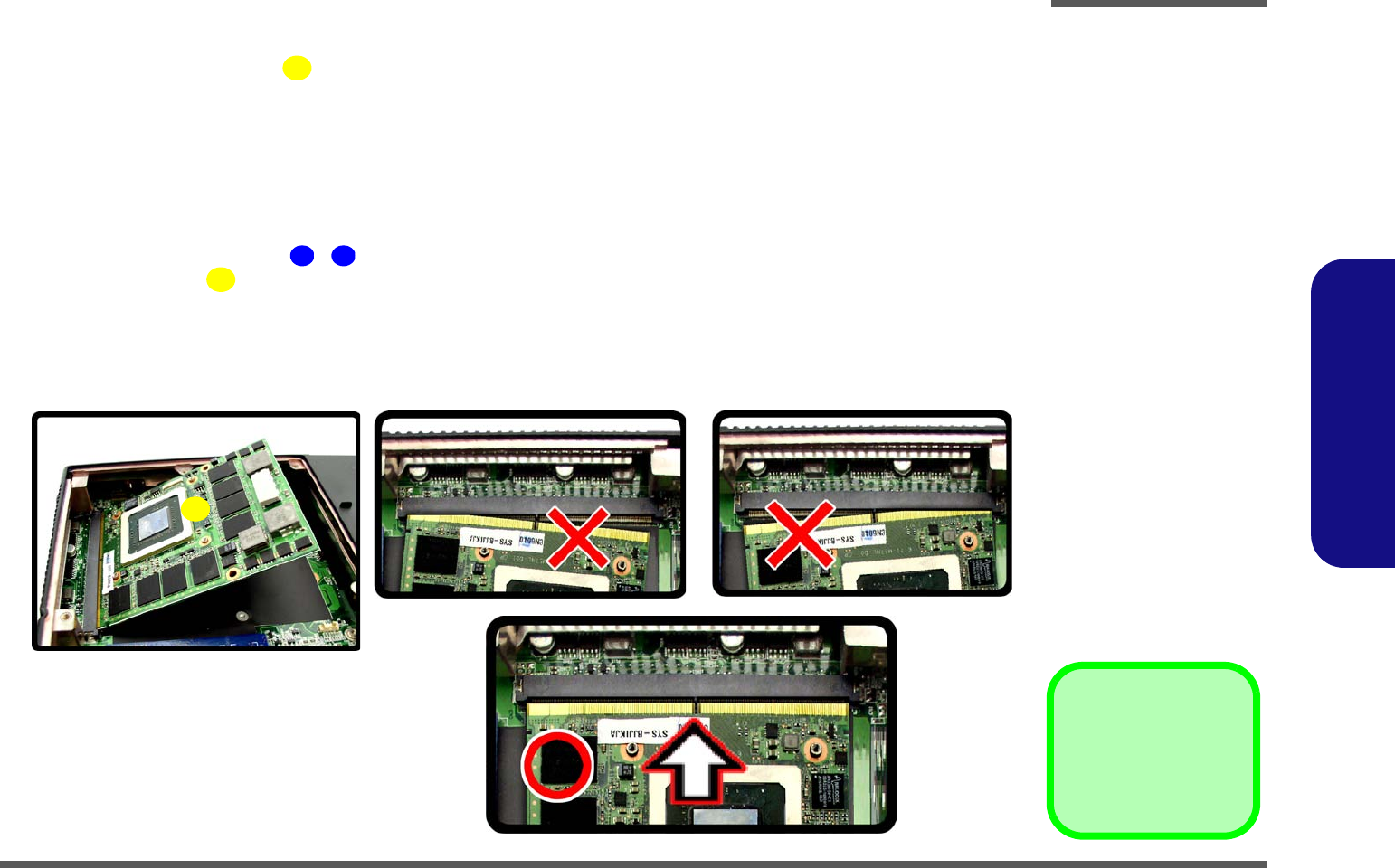
Disassembly
Removing the VGA Card 2 - 13
2.Disassembly
Installing the VGA Card
1. Prepare to fit the VGA card into the slot by holding it at about a 30° angle.
2. The card needs to be fully into the slot, and the VGA card and socket have a guide-key and pin which align to allow
the card to fit securely.
3. Fit the connectors firmly into the socket, straight and evenly.
4. DO NOT attempt to push one end of the card in ahead of the other.
5. The card’s pin alignment will allow it to only fit one way. Make sure the module is seated as far into the socket
as it will go (none of the gold colored contact should be showing). DO NOT FORCE the card; it should fit without
much pressure.
6. Secure the card with screws - (Figure 8e on page 2 - 12).
7. Place the heatsink back on the card, and secure the screws in the order indicated in Figure 8e on page 2 -
12.
8. Attach the VGA card fan and secure with the screws as indicated in Figure 7 on page 2 - 11.
9. Reinsert the component bay cover, and secure with the screws as indicated in Figure 7 on page 2 - 11.
22
19 21
18
a.
22
22. VGA card Module
Figure 9
VGA Card
Installation
a. Carefully Insert the VGA
Card.


















