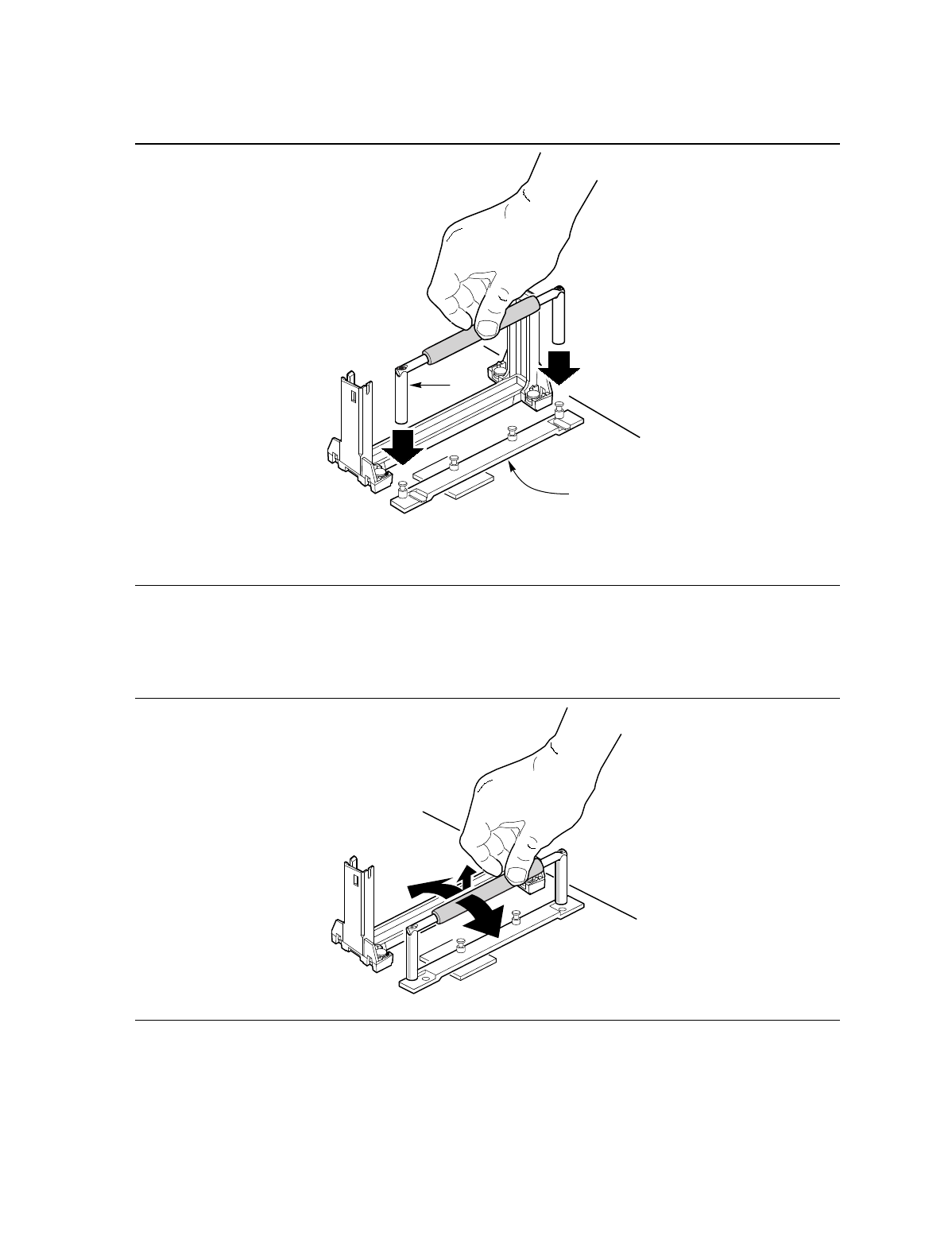
Installing and Replacing Motherboard Components
26
2. Place the heatsink support removal tool over the two outside posts of the heatsink support base
as shown in Figure 10. Make sure the tool completely engages the posts.
OM07058
B
A
A Heatsink support removal tool
B Heatsink support base
Figure 10. Placing the Heatsink Support Base Removal Tool on the Retention Pins
3. Carefully rock the tool back and forth until the heatsink support base disengages from the
holes in the motherboard (as shown in Figure 11). There is an audible click when the base
disengages from the motherboard.
OM07057
Figure 11. Using the Heatsink Support Base Removal Tool
4. Remove the tool and the heatsink support base from the motherboard.


















