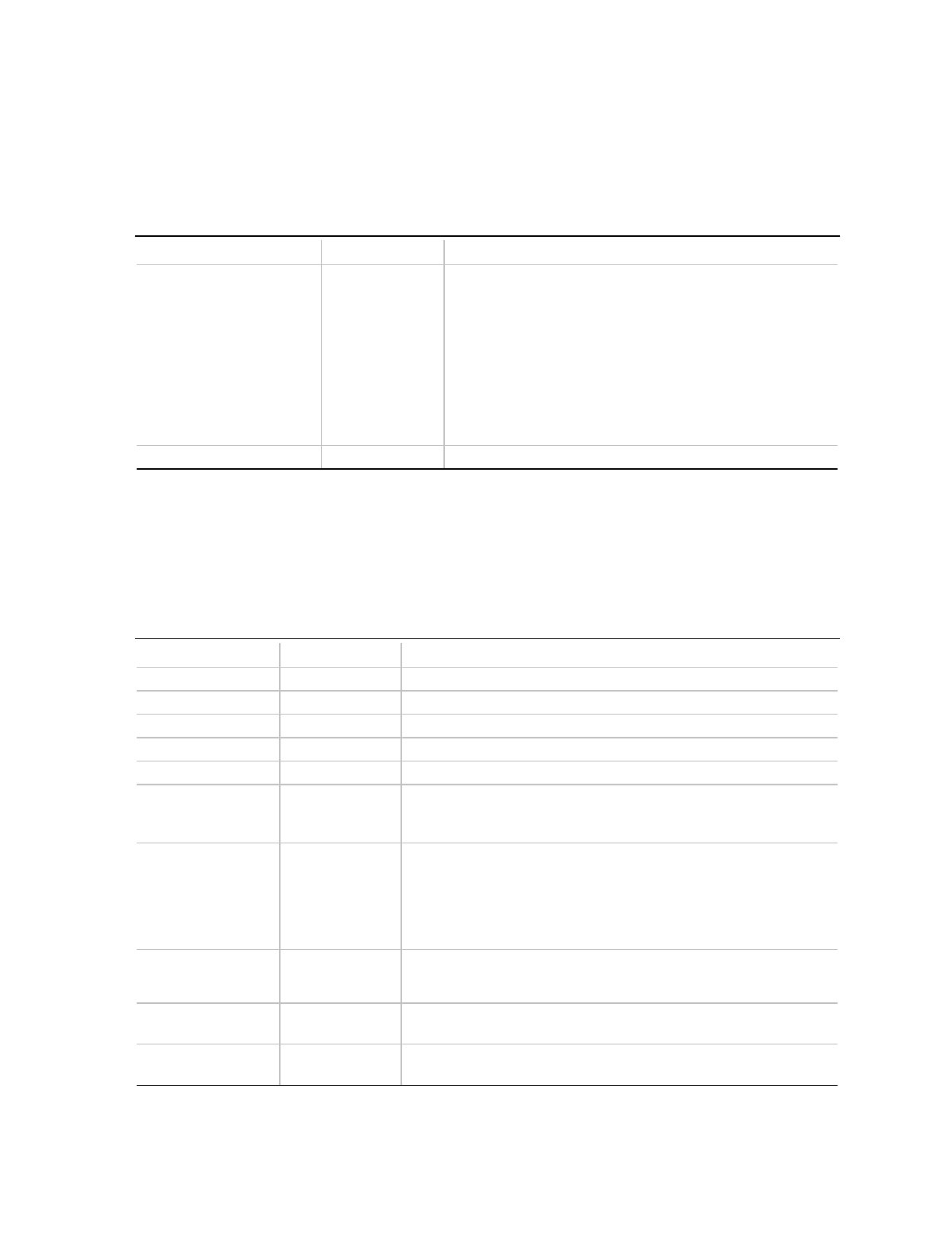
SE440BX Motherboard Product Guide
35
Maintenance Menu
This menu is for setting the processor speed and clearing the Setup passwords. Setup only displays
this menu in configure mode. See page 33 for information about setting configure mode.
Table 4. Maintenance Menu
Feature Options Description
Processor Speed • 233
• 266
• 300
• 333
• 350
• 400
Specifies the processor speed in megahertz. This setup
screen will only show speeds up to and including the
maximum speed of the processor installed on the
motherboard.
• With a host bus operating at 66 MHz, the board
supports processors at the following speeds: 233, 266,
300, and 333 MHz.
• With a host bus operating at 100 MHz, the board
supports processors at the following speeds: 300, 350
and 400 MHz.
Clear All Passwords No options Clears the user and supervisor passwords.
Main Menu
This menu reports processor and memory information and is for configuring the system date and
system time.
Table 5. Main Menu
Feature Options Description
BIOS Version No options Displays the version of the BIOS.
Processor Type No options Displays processor type.
Processor Speed No options Displays processor speed.
Cache RAM No options Displays size of second-level cache.
System Memory No options Displays the total amount of RAM on the motherboard.
Memory Bank 0
Memory Bank 1
Memory Bank 2
No options Displays size and type of DIMM installed in each memory bank.
Language • English (US)
(default)
• Italian
• Francais
• Deutch
• Espanol
Selects the default language used by the BIOS.
ECC Configuration • Non-ECC
(default)
• ECC
Specifies ECC memory operation.
System Time Hour, minute,
and second
Specifies the current time.
System Date Month, day, and
year
Specifies the current date.


















