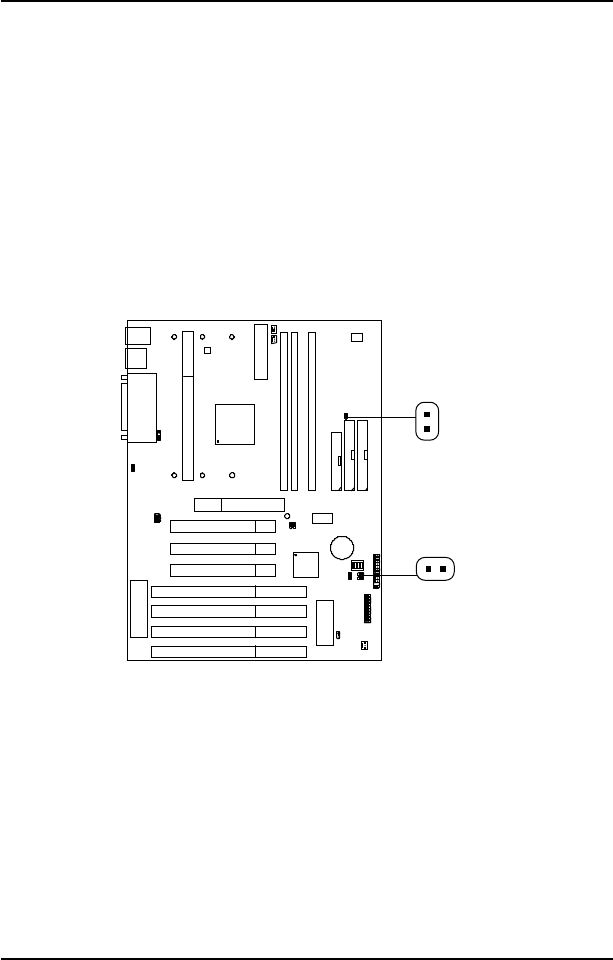
CHAPTER 2 HARDWARE INSTALLATION
2.8-2 Remote Power On/Off Switches: JSW1/JSW2
Connect to a 2-pin push button switch. Every time the switch is shorted by
pushing it once, the power supply will change its status from OFF to ON.
During ON stage, push once and the system goes to sleep mode: pushing it
more than 4 seconds will change its status from ON to OFF. If you want to
change the setup, you could go to the BIOS Power Management Setup.
This is used for ATX type power supply.
2-28
JSW2
JSW1
Note: The two switches are provided by the mainboard for your
convenience, so you can use any of them. The two switches have
the same feature.


















