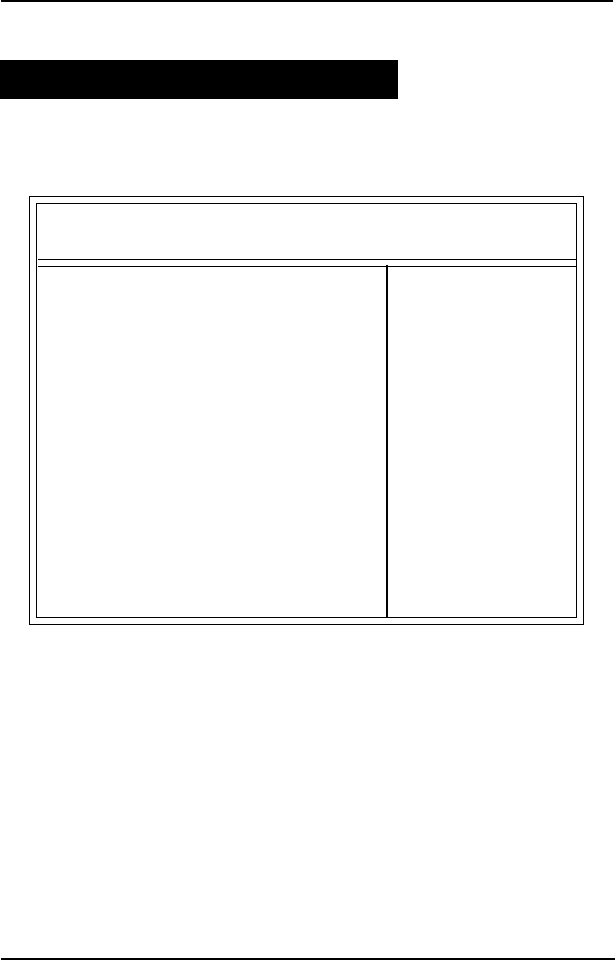
CHAPTER 3
AMI
®
BIOS USERS GUIDE
3.4 Advanced Chipset Setup
1. Press <ENTER> on “Advanced Chipset Setup” of the main menu
screen.
AMIBIOS SETUP - ADVANCED CHIPSET SETUP
(C) 1996 American Megatrends, Inc. All Rights
Reserved
Auto Configure EDO DRAM Timing Enabled
EDO DRAM Speed (ns) 60
EDO Read Burst Timing x222
EDO Write Burst Timing x222
EDO RAS Precharge Timing 3 clocks
EDO RAS to CAS Delay 3 clocks
MA wait State Slow
***** SDRAM Timing *****
SDRAM RAS to CAS Delay 2 Clks
SDRAM CAS Latency 3 Clks
SDRAM RAS Precharge Time 2 Clks
DRAM Integrity Mode Non ECC
VGA Frame Buffer USWC Disabled
PCI Frame Buffer USWC Disabled
Fixed Memory Hole Disabled
CPU To PCI IDE Posting Enabled
USWC Write I/O Post Disabled
AGP Aperture Size 64 MB
USB Passive Release Enabled
PIIX4 Passive Release Enabled
PIIX4 Delayed Transaction Enabled
USB Function Enabled
USB Keyboard Legacy Support Disabled
Available Options:
Enabled
Disabled
ESC:Exit :Sel
PgUp/PgDn:Modify
F2/F3:Color
3-10
2. Use <Up> and <Down> to choose the item and <PgUp> and
<PgDn> keys to modify the highlighted item.
3. After you have finished with the Advanced Chipset Setup, press
<ESC> to go back to the main menu.


















