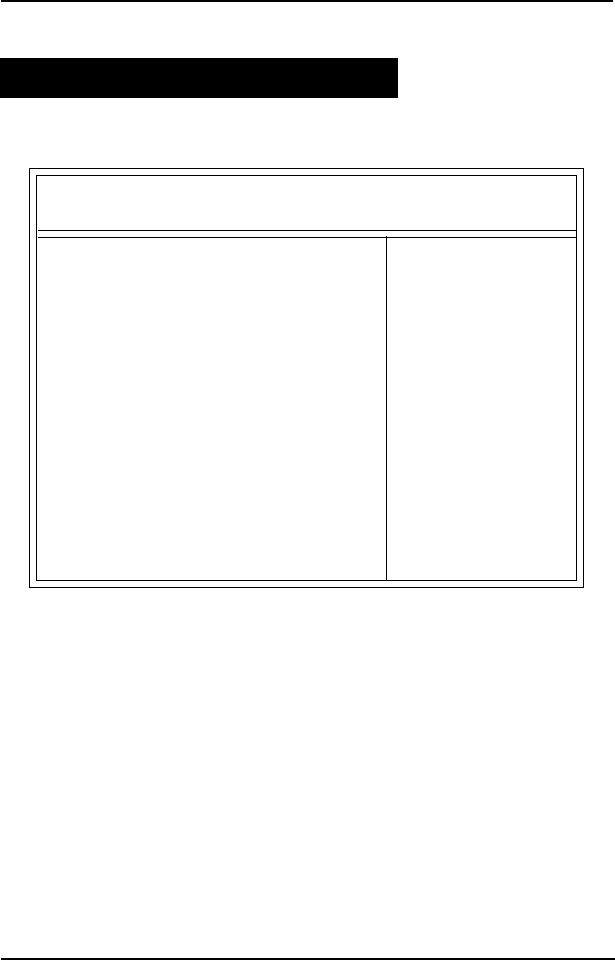
CHAPTER 3
AMI
®
BIOS USERS GUIDE
2. Use <Up> and <Down> to choose the item and <PgUp> and
<PgDn> keys to modify the highlighted item.
3. After you have finished with the Advanced CMOS Setup, press
<ESC> to go back to the main menu.
AMIBIOS SETUP - ADVANCED CMOS SETUP
(C) 1996 American Megatrends, Inc. All Rights
Reserved
Quick Boot Enabled
Ist Boot Device Floppy
2nd Boot Device IDE 0
3rd Boot Device CD-ROM
Try Other Boot Devices Yes
Initial Display Mode BIOS
Display Mode At ADD-ON ROM Init Force BIOS
Floppy Access Control Read-Write
Hard Disk Access Control Read-Write
BootUp Num-Lock On
Floppy Drive Swap Disabled
Floppy Drive Seek Disabled
PS/2 Mouse Support Enabled
Primary Display Abset
Password Check Setup
Parity Check Disabled
Boot to OS/2 64M No
System BIOS Cacheable Enabled
C000, 16k Shadow Cached
C400, 16k Shadow Cached
C800, 16k Shadow Disabled
CC00, 16k Shadow Disabled
D000, 16k Shadow Disabled
D400, 16k Shadow Disabled
D800, 16k Shadow Disabled
DC00, 16k Shadow Disabled
Available Options:
Enabled
Disabled
ESC:Exit :Sel
PgUp/PgDn:Modify
F2/F3:Color
3.3 Advanced CMOS Setup
1. Press <ENTER> on “Advanced CMOS Setup” of the main menu
3-5


















