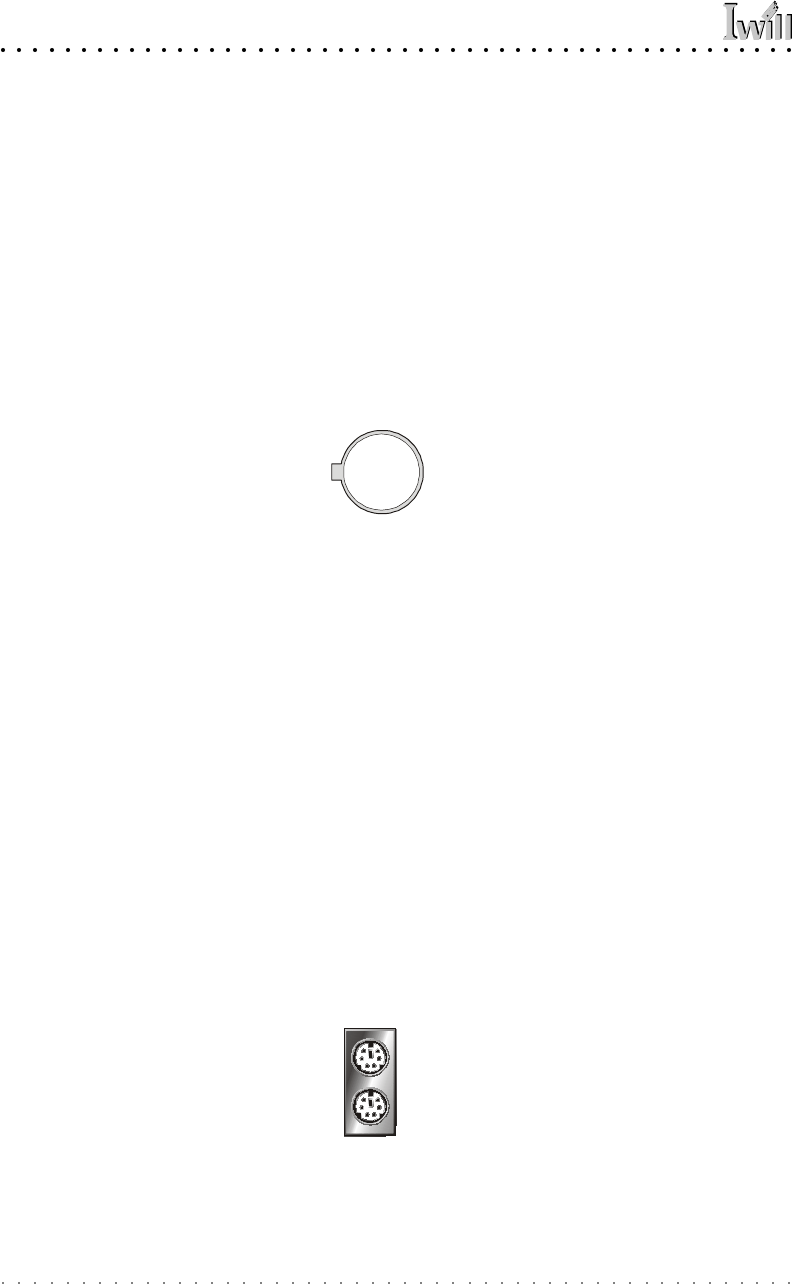
P4D/P4D-N Motherboard
User’s Manual
2•16
Battery Connector BT
Function: Housing for system support battery.
Description: An external lithium coin-cell battery pow-
ers the real-time clock and CMOS memory. When the
computer is not plugged into a wall socket, the battery
has an estimated life of three years. When the computer
is plugged in, the standby current from the power supply
extends the life of the battery.
More Information: See the Standard CMOS Features sec-
tion of “Configuring the CMOS Setup Utility” in Chapter
5 to adjust the real-time clock settings.
External I/O Ports
There are several external Input/Output ports on the rear
edge of the motherboard and connectors for more on the
board. Please refer to the Rear I/O Panel Ports illustra-
tion for the port locations. The ports are color-coded for
easy identification.
PS/2 Ports
Function: Connecting PS/2 devices to the system.
Description: The PS/2 ports are for a system keyboard
and mouse or other pointing device. Do not connect or
disconnect PS/2 devices when the system is turned on.
More Information: See the Advanced Boot Options sec-
tion of “Configuring the CMOS Setup Utility” in Chapter
5 for information on adjusting related settings.
System support battery
Battery & Housing:
The battery is a CR2032
Lithium coin cell.
PS/2 Mouse
PS/2 Ports:
Do not plug or unplug de-
vices when the system is
turned on.
PS/2 Keyboard


















