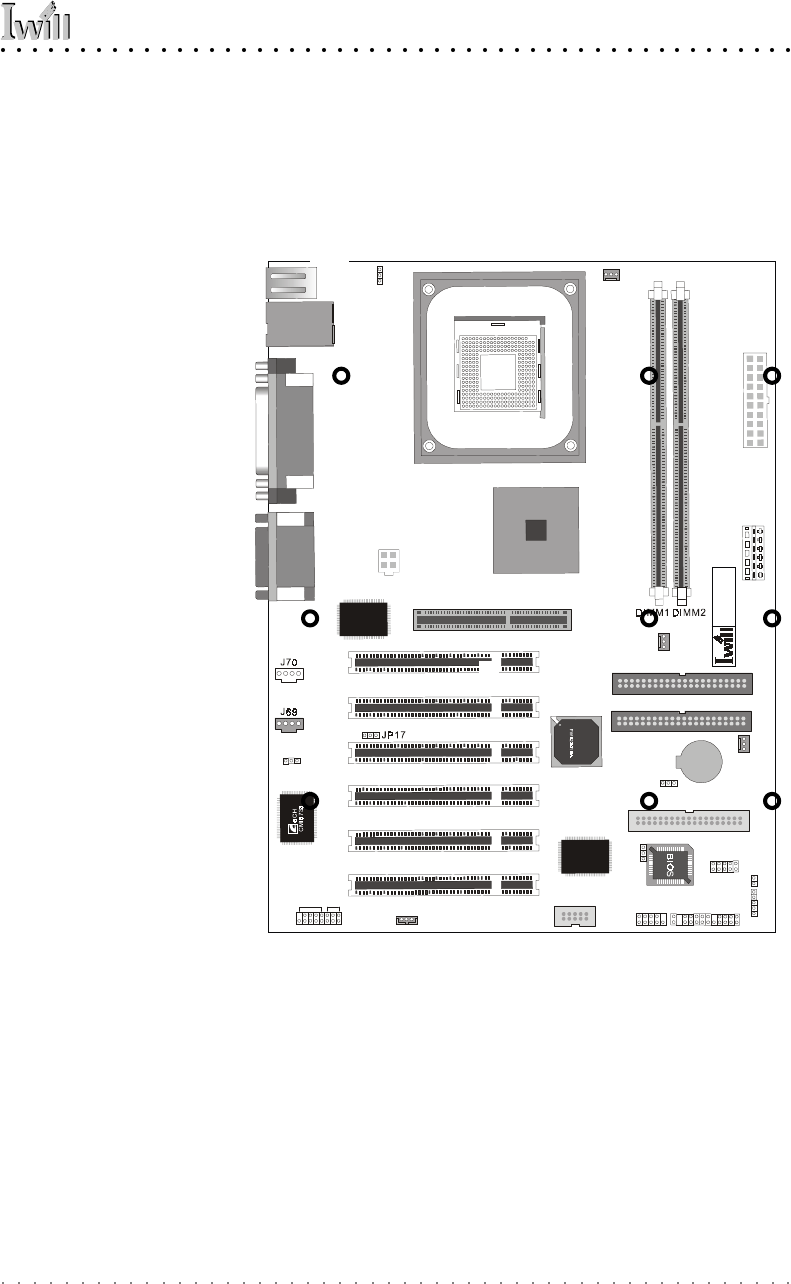
4: Installing The Motherboard
User’s Manual
4•11
i
n
t
e
l
m
P
G
A
4
7
8
B
W
8
3
6
3
7
H
F
R
T
L
8
1
0
0
B
+
P
4
D
-
N
V
1
.
1
Intel
i845
J39
JP6
CPU
ATX PWR
J79
J9
AGP
PCI1
PCI2
PCI3
PCI4
PCI6
PCI5
IDE1
IDE0
J41
JP1
BT1
FDD
J45
J78
JP16
J65
Front Panel
SMB1
JP12
J75
J66
JP10
J40
J67
5. Attach the board to the housing by inserting mount-
ing screws in all the holes and tightening them
snugly.
Mounting Holes
All modules insert in the
There are 9 mounting
holes on the motherboard
that should correspond to
mounting standoffs on the
system housing’s
motherboard mounting
plate.
Mounting holes


















