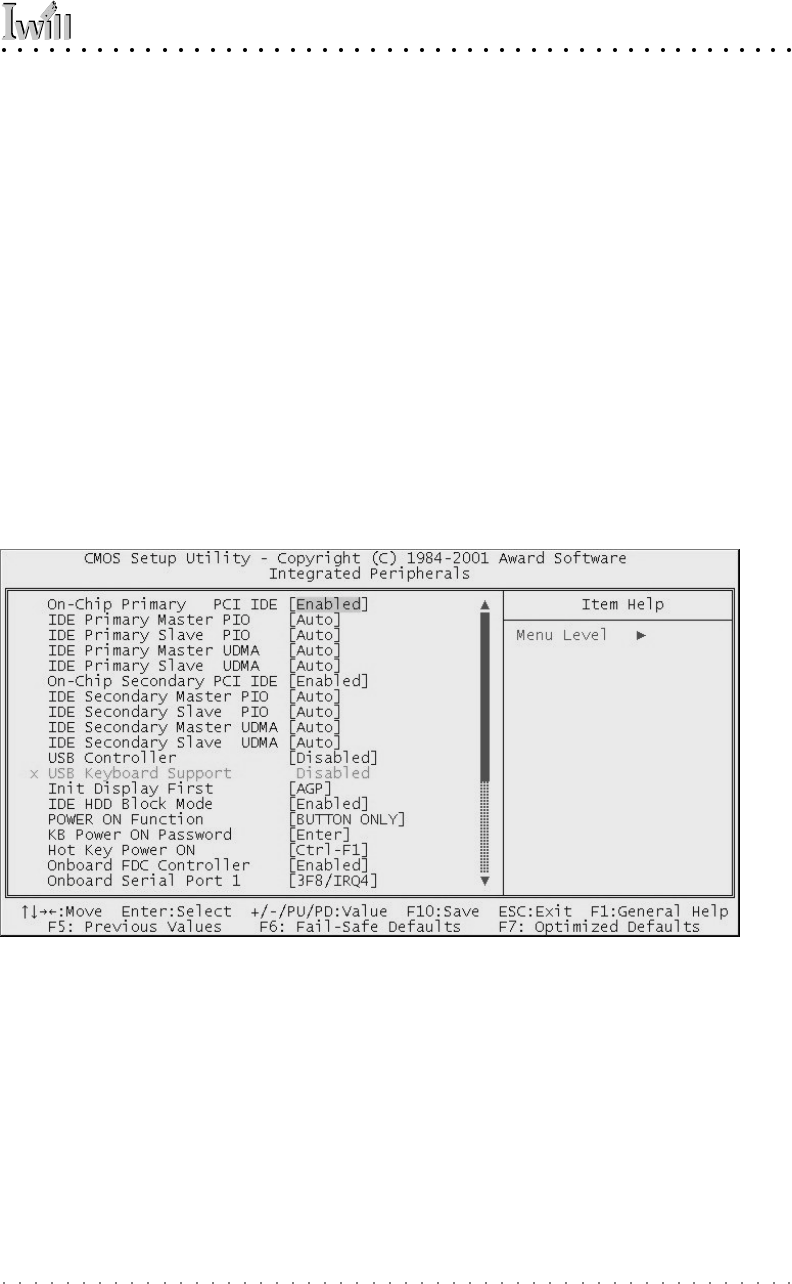
5: System Configuration
User’s Manual
5•15
Integrated Peripherals
Main Section Functions
Configures the peripheral features integrated onto the
motherboard.
Default & Autodetected Settings
Everything on this screen is an optimized default. The
IDE transfer mode settings are autodetected. The system
will work with these defaults. The port settings are stan-
dard PC settings.
Setting Options & Constraints
You can disable onboard devices and change port set-
tings. If you install an IR port module, you have to set the
“COM2 Mode Select” line to the appropriate IR setting.
The last two lines configure a Smartcard reader.
CMOS Setup Utility – Integrated Peripherals


















