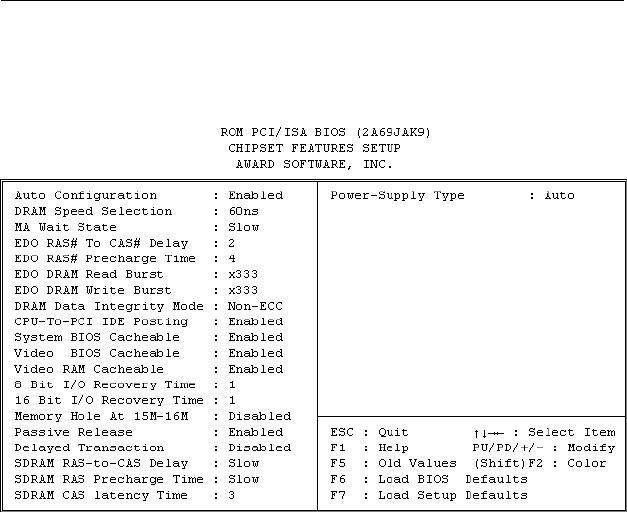
Chapter 3 Award BIOS Setup
37
3.5 CHIPSET Features Setup
By choosing the “CHIPSET FEATURES SETUP” option from the
INITIAL SETUP SCREEN menu, the screen below will be displayed.
This sample screen contains the manufacturer’s default values for the
PCA-6175.
Figure 3-3: CHIPSET features setup screen
Note: If you enable the IDE HDD block mode, the
enhanced IDE driver will be enabled.


















