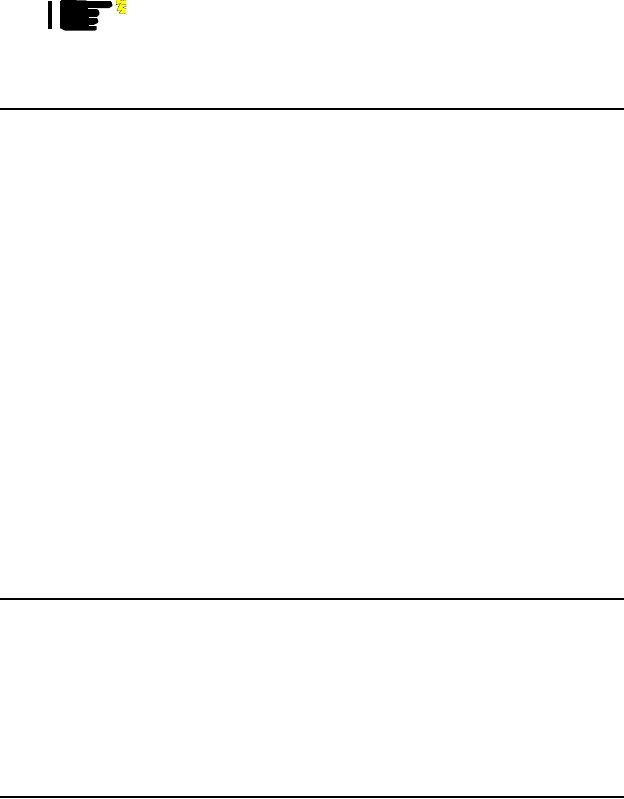
17 Chapter 2
2.5.1 SODIMM DRAM
You can install one DiMM (up to 512 MB).
2.6 Primary (2.5") IDE connector (CN12)
The 44-pin IDE connector supports up to two 44-pin IDE interface
devices, including CD-ROM drives, tape-backup drives, HDDs, etc.
When connecting, make sure pin 1 of the connector is matched with pin
of the device's connector.
The built-in Enhanced IDE (Integrated Device Electronics) controller
supports up to two IDE devices, including CD-ROM drives, tape backup
drives, a large hard disk drive and other IDE devices. It also supports
faster data transfer rates and allows IDE hard disk drives with capacities
in excess of 528 MB.
2.6.1 Connecting the hard drive
Connecting drives is done in a daisy-chain fashion. Wire number 1 on the
cable is red or blue, while the other wires are gray.
Unlike floppy drives, IDE hard drives can connect to either end of the
cable. If you install two drives, you will need to set one as the master and
one as the slave by using jumpers on the drives. If you install just one
drive, set it as the master.
2.7 LPT1 (primary parallel port) connector (CN14)
The primary parallel printer port is located at the rear edge of the board,
and has a 26pin box header connector. This printer port is typically used
to connect a printer via an adapter cable. LPT1's IRQ setting is defined as
IRQ7. You can select Normal/EPP/ECP for LPT1, and enable/disable it in
BIOS (see Chapter 4).
2.8 Keyboard/mouse connectors (CN17)
There is an internal 6 pin KB/Mouse connector (CN17). It need to use Y-
type connector to connect Keyboard and mouse.
Caution! When installing SODIMM, make sure the module
is oriented properly. Do not use excess force dur-
ing installation.


















