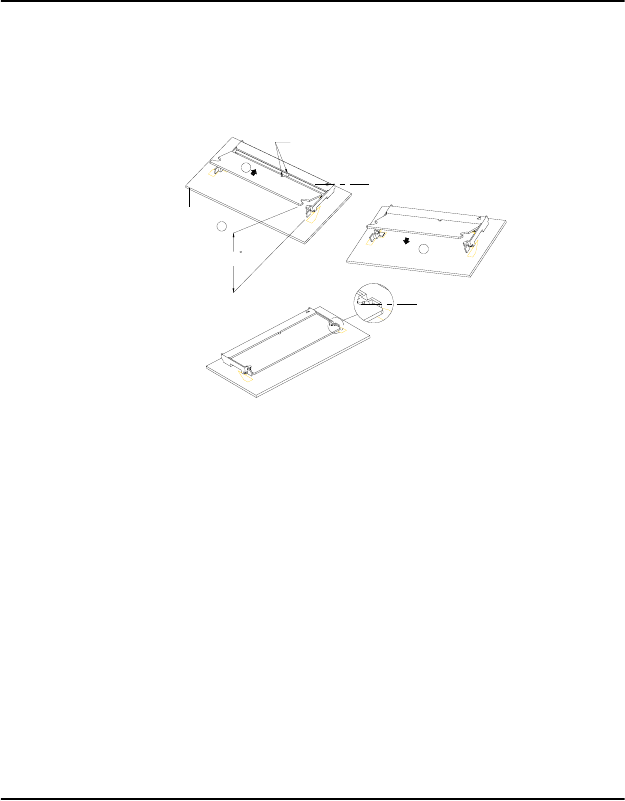
15 Chapter 2
2.5 Installing SO-DIMM
The procedures for installing SODIMMs are described below. Please fol-
low these steps carefully. You can install SDRAM memory modules
using 200-pin SODIMMs (Small Outline Dual In-line Memory Modules).
1. Ensure that all power supplies to the system are switched off.
2. Tilt the SODIMM card approximately 25
o
above the board, and
move it in the direction of the housing card slot. Make sure that the key in
the module and the key in the housing are aligned.
3. Push the module into the socket until the module bottoms. There
should be a slight insertion force to engage the module into the contacts.
2.6 IDE, CDROM hard drive connector (CN6)
The board provides 1 IDE channels which you can attach up to two
Enhanced Integrated Device Electronics hard disk drives or CDROM to
the board’s internal controller. Its IDE controller uses a PCI interface.
This advanced IDE controller supports faster data transfer, PIO mode 3,
mode 4 and up to UDMA/33.
Module Key Aligned
With housing Key
Module Tilted
Approximately 25
1
2
3
Module Latching
Ledge(TO Engage
Edge of Module)
Housing
Card Slot
PC Board


















