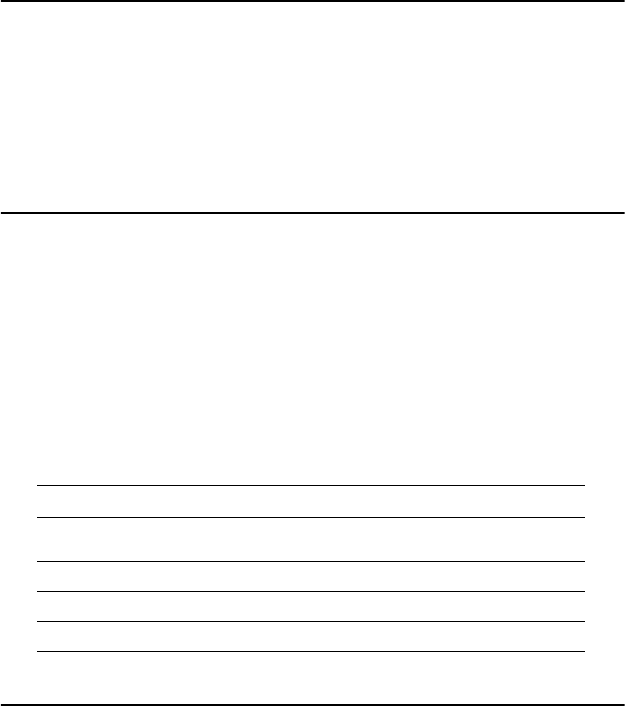
PCM-9387 User’s Manual 18
2.12 Audio interfaces (CN2)
2.12.1 Audio connector (CN2)
The board provides all major audio signals on a 10-pin cable connector,
These audio signals include Microphone in (mono), Line in (stereo) and
Line out (stereo).
2.13 COM port connector (CN8,CN19)
The PCM-9387 provides two serial ports (COM1: RS-232; COM2: RS-
232/422/485) in one DB-9 connector (COM1) and one 14-pin dual-inline,
male header. It provides connections for serial devices (a mouse, etc.) or a
communication network. You can find the pin assignments for the COM
port connector in Appendix C.
2.13.1 COM2 RS-232/422/485 setting (J2)
COM2 can be configured to operate in RS-232, RS-422, or RS-485 mode.
This is done via J2
2.14 VGA/LCD/LVDS interface connections
The board’s PCI SVGA interface can drive conventional CRT displays
and is capable of driving a wide range of flat panel displays, including
passive LCD and active LCD displays. The board has three connectors to
support these displays: one for standard CRT VGA monitors, one for flat
panel displays, and one for LVDS type LCD panels.
2.14.1 CRT display connector (CN18)
The CRT display connector is a 15-pin D-SUB connector used for con-
ventional CRT displays.
2.14.2 LVDS LCD panel connector (CN1)
Table 2.9: J2: COM2 Setting
Setting Function
1-2 RS-232
3-4 RS-485
5-6 RS-422


















