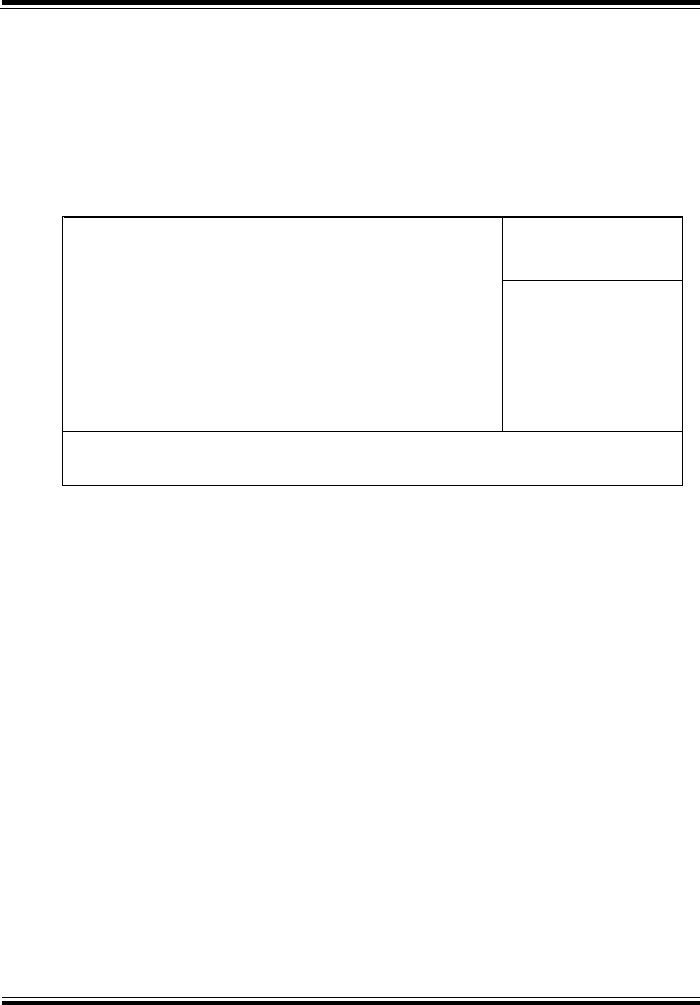
Chapter 4 Award BIOS Setup
Page: 4-8
PMB-531LF USER
′
S MANUAL
4-4. THE ADVANCED BIOS FEATURES
Choose the〝ADVANCED BIOS FEATURES〞in the main menu, the screen
shown as below.
Phoenix - AwardBIOS CMOS Setup Utility
Advanced BIOS Features
Item Help
▶ CPU Feature
▶ Hard Disk Boot Priority
First Boot Device
Second Boot Device
Third Boot Device
Boot Other Device
Security Option
APIC Mode
MPS Version Control For OS
[Press Enter]
[Press Enter]
[CDROM]
[Hard Disk]
[LS120]
[Enabled]
[Setup]
[Enabled]
[1.4]
Menu Level ►
↑↓→←: Move Enter: Select +/-/PU/PD:Value F10:Save ESC:Exit F1:General Help
F5: Previous Values F6: Fail-Safe Defaults F7:Optimized Defaults
BIOS Features Setup Screen
The “BIOS FEATURES SETUP” allow you to configure your system for
basic operation. The user can select the system’s boot-up sequence and
security.
A brief introduction of each setting is given below.


















