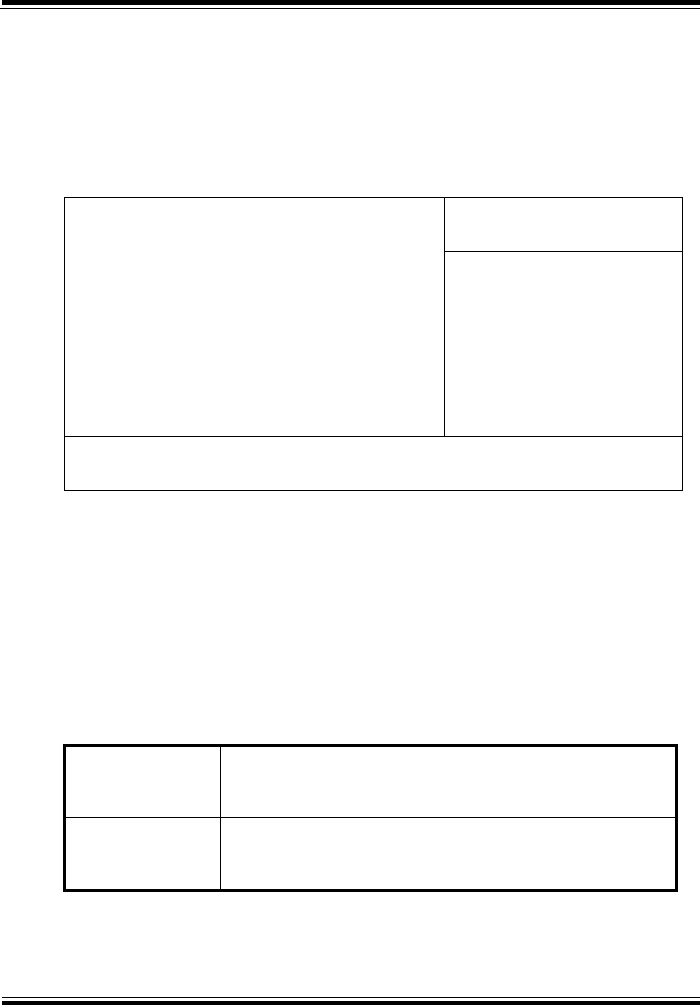
Chapter 4 Award BIOS Setup
Page: 4-10
PMB-531LF USER
′
S MANUAL
HARD DISK BOOT PRIORITY:
The options for these items are found in its sub menu. By pressing the
<ENTER> key, you are prompt to enter the sub menu of the detailed options
as shown below:
Phoenix – Award CMOS Setup Utility
Hard Disk Boot Priority
Item Help
1. Ch0 M. : ST320014A
2. CH2 M. : HDS728080PLA380
3. CH3 M. : HDS728080PLA380
4. CH2 S. : HDS728080PLA380
5. CH3 S. : HDS728080PLA380
6. Bootable Add-in Cards
Menu Level ►
Use<Ç> or <È> to select a
device, then press <+> to move
it up, or <-> to move it down
the list. Press <ESC> to exit
this menu.
↑↓→←:Move Enter: Select +/-/PU/PD:Value F10:Save ESC:Exit F1:General Help
F5: Previous Values F6:Fail-Safe Defaults F7:Optimized Defaults
Select Hard Disk Boot Device Priority
FIRST/SECOND/ THIRD/ OTHER BOOT DEVICE:
The BIOS attempt to load the operating system from the devices in the
sequence selected in these items.
SECURITY OPTION:
This category allows you to limit access to the system and Setup, or just to
Setup.
System The system will not boot and access to Setup will be
denied if the correct password is not entered at the
prompt.
Setup The system will boot, but access to Setup will be
denied if the correct password is not entered at the
prompt.
To disable security, select PASSWORD SETTING at Main Menu and
then you will be asked to enter password. Do not type anything and just
press <Enter>, it will disable security. Once the security is disabled, the
system will boot and you can enter Setup freely.


















