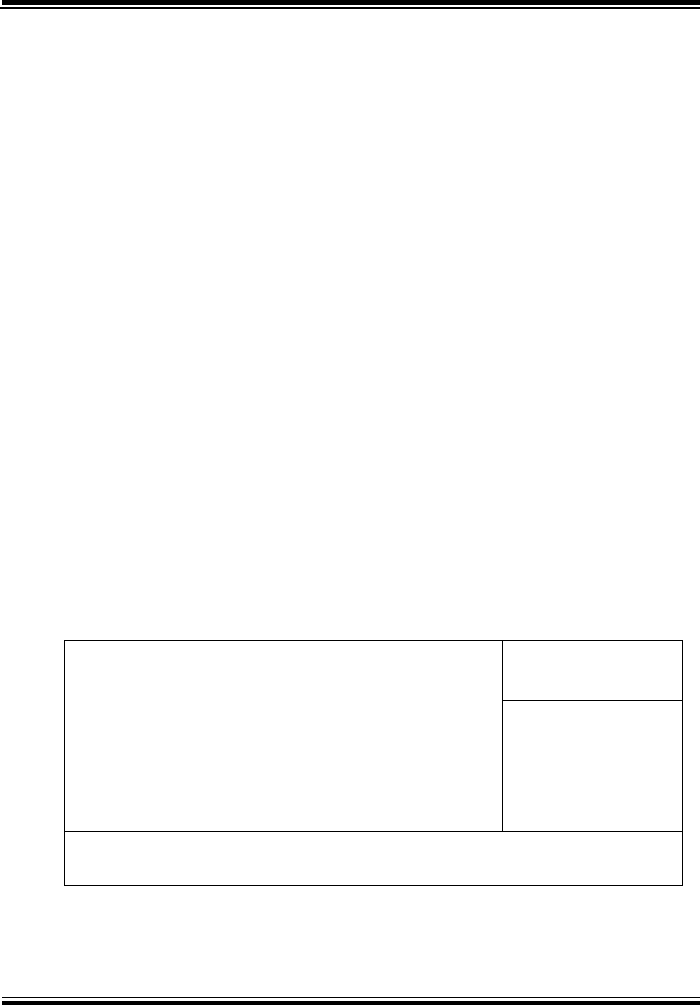
Chapter 4 Award BIOS Setup
PMB-601LF USER
′
S MANUAL
Page: 4-17
4. UR2 DUPLEX MODE
This item allows you to select the IR half/full duplex function.
5. ONBOARD PARALLEL PORT
This item allows you to determine access onboard parallel port
controller with which I/O address.
6. PARALLEL PORT MODE
Select an operating mode for the onboard parallel (printer) port.
Select Normal, Compatible, or SPP unless you are certain your
hardware and software both support one of the other available modes.
7. ECP MODE USE DMA
Select a DMA channel for the parallel port for use during ECP mode.
8. PWRON AFTER PWR-FAIL
This item allows you to select if you want to power on the system after
power failure. The choice:Off,On,Former-Sts.
ONBOARD SERIAL PORT 3/4:
SERIAL PORT 3/4 USE IRQ:
Select an address and corresponding interrupt for third and forth serial port.
USB DEVICE SETTING:
The options for these items are found in its sub menu. By pressing the
<ENTER> key, you are prompt to enter the sub menu of the detailed options
as shown below:
Phoenix – Award CMOS Setup Utility
Onboard Device
Item Help
USB 1.0 Controller
USB 2.0 Controller
USB Keyboard Function
USB Mouse Function
USB Storage Function
*** USB Mass Storage Device Boot
USB Flash Disk 2.00
[Enabled]
[Enabled]
[Enabled]
[Enabled]
[Enabled]
Setting ***
[Auto mode]
Menu Level ►
↑↓→←:Move Enter: Select +/-/PU/PD:Value F10:Save ESC:Exit F1:General Help
F5: Previous Values F6:Fail-Safe Defaults F7:Optimized Defaults
Descriptions on each item above are as follows:


















