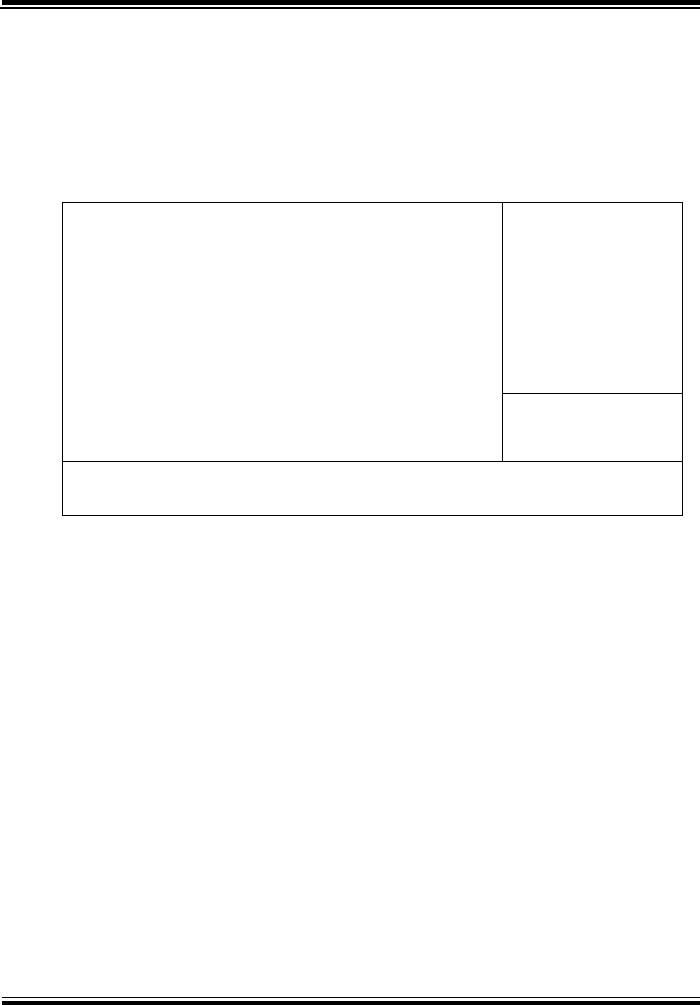
Chapter 4 Award BIOS Setup
PMB-601LF USER
′
S MANUAL
Page: 4-19
4-7. POWER MANAGEMENT SETUP
Choose〝POWER MANAGEMENT SETUP〞option on the main menu, a
display will be shown on screen as below :
Phoenix - AwardBIOS CMOS Setup Utility
Power Management Setup
[Enabled]
[User Define]
[Disabled]
[Instant-Off]
[Enabled]
[Disabled]
0
0 : 0: 0
Item Help
ACPI Function
Power Management
Suspend Mode
Soft-Off by PWR-BTTN
Wake-Up by PCI card
Resume by Alarm
X Date (of Month) Alarm
X Time (hh:mm:ss) Alarm
Menu Level ►
↑↓→←: Move Enter: Select +/-/PU/PD:Value F10:Save ESC:Exit F1:General Help
F5: Previous Values F6: Fail-Safe Defaults F7:Optimized Defaults
Power Management Setup Screen
The “Power Management Setup” allows the user to configure the system to
the most effectively save energy while operating in a manner consistent with
your own style of computer use.
ACPI FUNCTION:
Users are allowed to enable or disable the Advanced Configuration and
Power Management (ACPI).


















