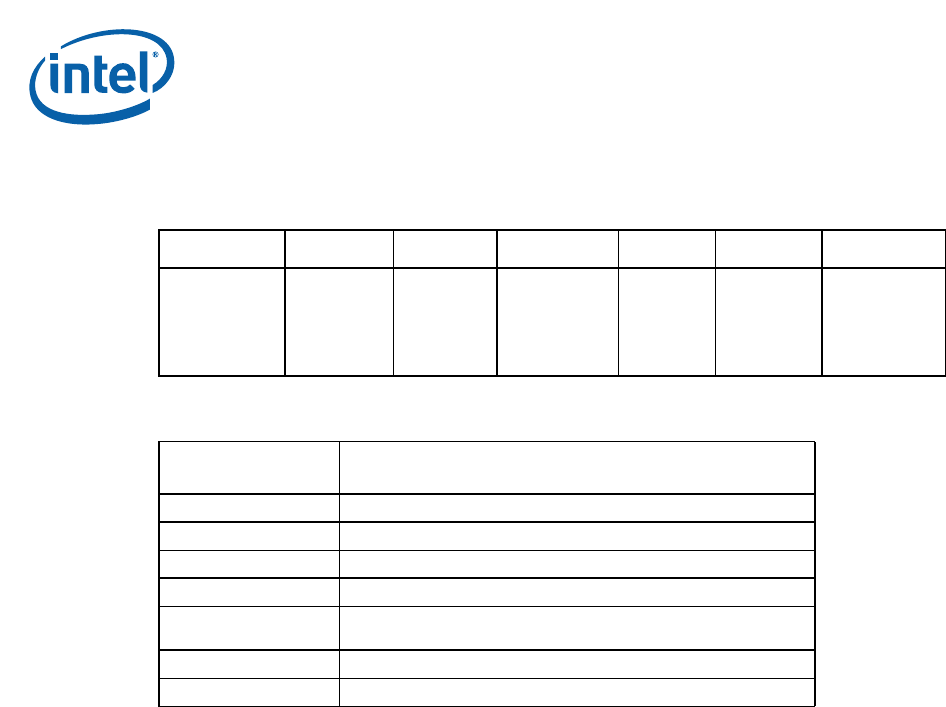
Intel Q965 Express Chipset—Development Kit Software and BIOS Features
Intel
®
Q965 Express Chipset
DM October 2007
27 Order Number: 315664-002US
Ta bl e 1 9 lists the BIOS setup program menu features.
3.2.2 Resource Configuration
3.2.2.1 PCI Auto Configuration
When a PCI card is added and the system is turned on, the BIOS automatically
configures interrupts, the I/O space, and other system resources. Any interrupts set to
AVAILABLE in Setup are considered to be available for use by add-in card. There is one
32/33 PCI add-in card socket on the board.
3.2.2.2 SATA Drive Configuration
If you select AUTO in the BIOS Setup program, the BIOS automatically sets up the
SATA drive configuration with independent I/O channel support. The interface also
supports second-generation Serial ATA drives. The BIOS determines the capabilities of
each drive and configures them to optimize capacity and performance.
To take advantage of the high capacities typically available today, hard drives are
automatically configured for Logical Block Addressing (LBA) and to PIO Mode 3 or 4,
depending on the capability of the drive. You can override the auto-configuration
options by specifying MANUAL CONFIGURATION in the BIOS setup program.
Note: This board only supports Serial ATA drives.
3.2.3 System Management BIOS (SMBIOS)
SMBIOS is a Desktop Management Interface (DMI) compliant method for managing
computers in a managed network. The main component of SMBIOS is the Management
Information Format (MIF) database, which contains information about the computing
system and its components.
Table 19. BIOS Setup Program Menu Bar
Main ADVANCED PCIPnP BOOT SECURITY CHIPSET EXIT
Displays
processor and
memory
configurations
Configures
advanced
features and
settings
Setup for
PCI and PCI
Express*
Selects boot
options and
configurations
Sets
passwords
and
security
features
Configures
different
major
components
Saves or
discard
changes to
setup program
options
Table 20. BIOS Setup Program Function Keys
BIOS Setup Program
Function Key
Description
< or > Selects a different menu screen (moves the cursor left or right)
^ or Selects an item (moves the cursor up or down)
Tab Selects a field (not implemented)
Enter Executes command or selects the submenu
F9
Load the optimal default configuration values for the current
menu
F10 Save the current values and exits the BIOS setup program
ESC Exits the menu


















