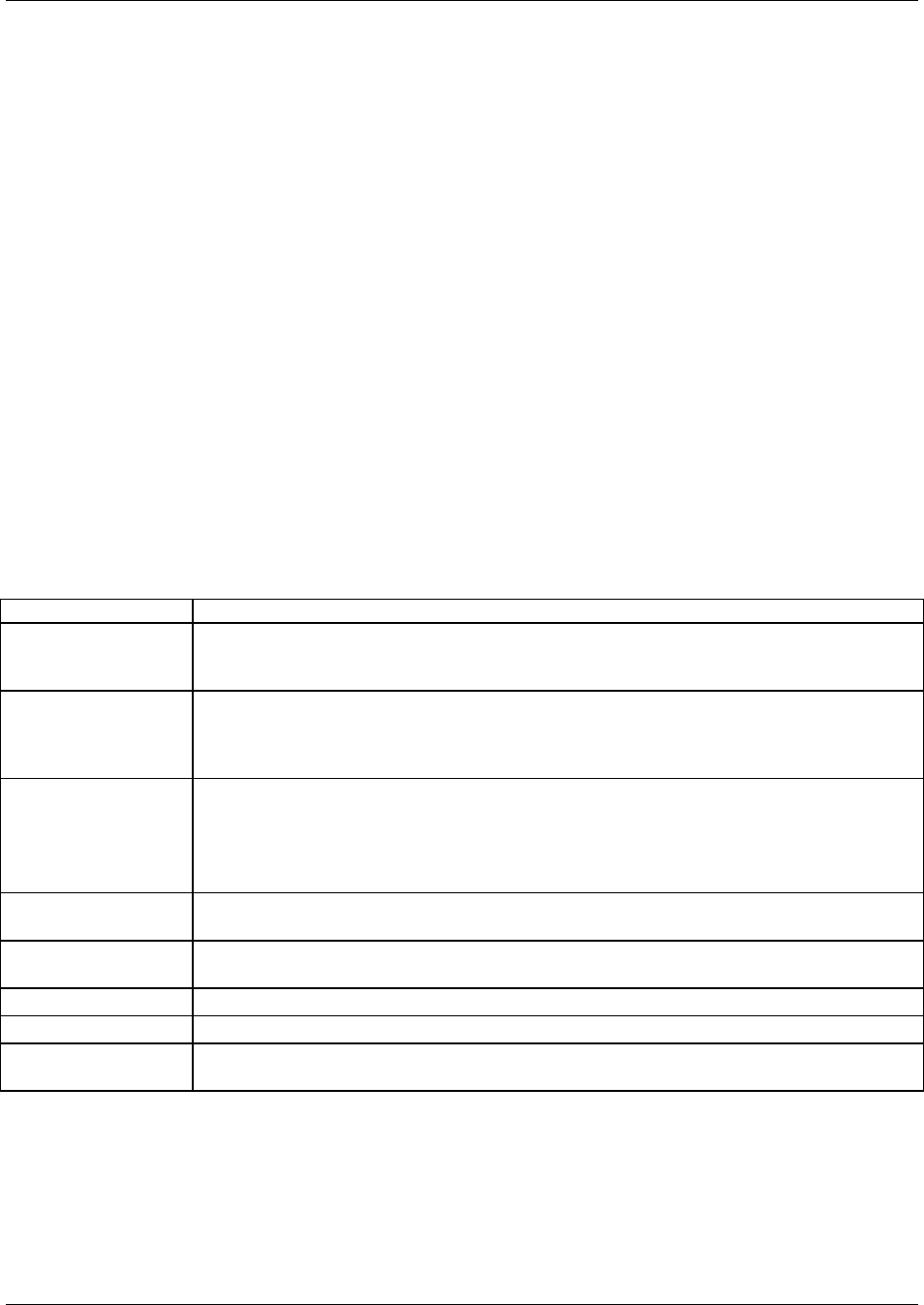
Intel® Integrated RAID Module SROMBSASMR (AXXROMBSASMR) Technical Product Specification Software
3.1.3 Operating System Driver
The operating system driver communicates between the host resident application and the RAID
controller using specific communication protocols.
3.2 User Interface
3.2.1 Intel
®
RAID BIOS Console 2 Configuration Utility
The Intel
®
RAID BIOS Console 2 configuration utility is an X-ROM based utility that is accessed
by pressing the <Ctrl> + <G> keys during POST. This utility usually starts at the completion of
POST, but it may expand and operate during POST if sufficient PMM memory is available.
This utility is GUI-based that is most easily used with a mouse. The utility enables the user to
configure the RAID controller properties, manage physical devices attached to the RAID
controller, create and manage virtual drives, and manage the battery backup module. The Intel
®
RAID BIOS Console 2 configuration utility includes a configuration wizard that simplifies the
process of creating disk arrays and virtual drives. The following table describes the available
options.
Table 7. Intel
®
RAID BIOS Console 2 Configuration Utility Options
Option Description
Adapter Properties When you select the Adapter Selection option on the Main screen, the Intel
®
RAID BIOS
Console 2 displays a list of the Intel
®
RAID adapters in the system. The Adapter Properties
screen allows you to view and configure the software and hardware of the selected adapter.
Scan Devices When you select the Scan Devices option on the Main screen, the Intel
®
RAID BIOS
Console 2 checks the physical and virtual drives for any drive status changes. The Intel
®
RAID BIOS Console 2 displays the results of the scan in the physical and virtual drive
descriptions.
Virtual Disks The Virtual Disks screen provides options to Fast Initialize or Slow Initialize Virtual Disk,
Check Consistency, Display Virtual Disk properties, and Set Boot Drive using a specified
virtual disk.
Caution: Initializing a virtual drive deletes all information on the physical drives that
compose the virtual drive.
Physical Drives This screen displays the physical drives for each port. From this screen, you can rebuild the
physical arrays or view the properties for the physical drive you select.
Configuration Wizard This option enables you to clear a configuration, create a new configuration, or add a
configuration.
Adapter Selection This option allows you to choose an Intel
®
RAID controller installed in the system.
Physical view This option toggles between Physical View and Virtual View.
Events This option displays the events generated by virtual disks, physical devices, enclosure, Intel
®
RAID Smart Battery AXXRSBBU3, and the SAS controller.
Revision 1.2
Intel order number E59029-003
17


















