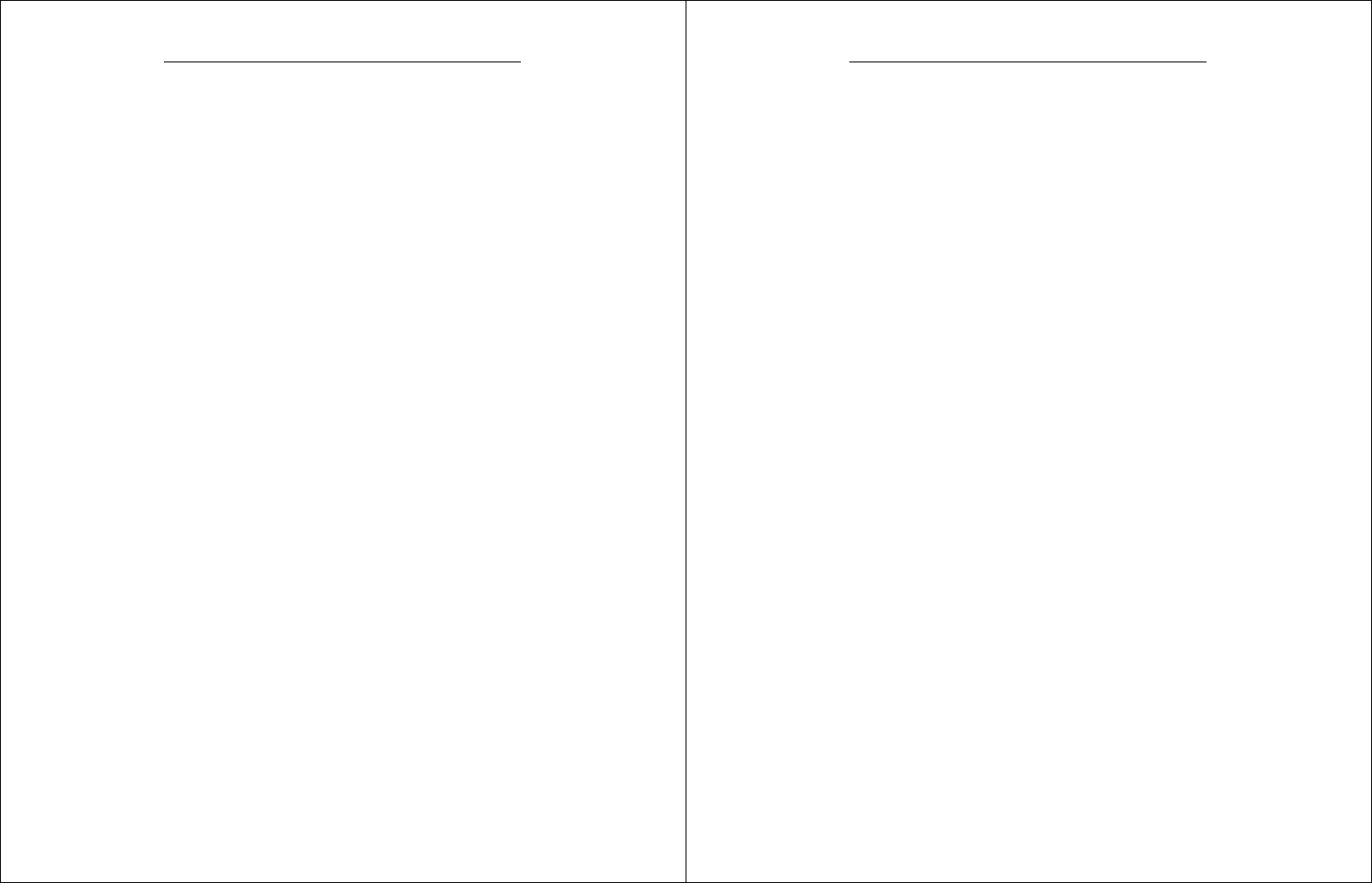
Chapter 4 – FAQs
WalkAbout Computers HAMMERHEAD RT User’s Guide – V030105
49
What do I do when the battery discharges and will not charge in the
unit?
• There are several fused circuits in the Hammerhead designed to protect the
core electronics. In the event that the unit will not initiate the charge cycle,
there may be a blown fuse in the circuit. See Battery Use and Care in
Chapter 2 for more information on charging your battery(s).
What external peripherals does the Hammerhead RT support?
• The Hammerhead RT has a Type III CardBus/PCMCIA slot which will
accommodate either one Type III card or up to two Type II devices.
How can USB networking be utilized in the Hammerhead?
• WalkAbout manufactures Desk Dock and Wall Dock solutions with a
USB network adapter that communicates to the Hammerhead via the
docking connection and connects to the network hub by way of
standard network patch cabling.
• USB functionality is supported under Windows ’98, 2000, XP Pro
and XP Tablet PC Edition.
How can USB be utilized in the Hammerhead?
• The Hammerhead is manufactured with a single USB connection on
the side of the unit. This USB connection can be used for a wide
variety of USB type devices.
• There is also an additional USB port in the champ connector,
available on the desk dock, vehicle dock, and wall dock.
What are WalkAbout’s Technical Support hours of operation?
• WalkAbout staffs the Technical Support department Monday through
Friday 8:00 AM to 8:00 PM Eastern Standard Time.
What is your best screen for direct sunlight on the Hammerhead RT?
• WalkAbout’s All-Vis display maximizes color definition and provides
superior visibility for indoor, in-vehicle and outdoor environments.
Capitalizing on the backlighting features of the Transmissive display,
the All-Vis technology adds the ability to reflect ambient light making
the display extremely powerful both indoors and outdoors.
Chapter 4 – FAQs
WalkAbout Computers HAMMERHEAD RT User’s Guide – V030105
50
Is the heater package available on the Hammerhead RT?
• The optional hard drive heater and screen heater that activates at 20
F is available on both the RT800 and RT933.
Can I purchase a carry case for the Hammerhead RT800?
• The RT800 comes with shock absorbing rubber bumpers and
removable rugged carry handle that eliminate the need for a carry
case. The RT933 design does not have the rubber bumper system
but comes with a padded carry case for added protection.
Can I use a Hammerhead XRT carry case on my Hammerhead RT933?
• No. Although the physical dimensions of the Hammerhead XRT and
the Hammerhead RT933 are the same, the required carry case
openings for the power switch, speaker and built-in Ethernet are in
different locations.
Are the power requirements and physical connection the same on both
the Hammerhead XRT and Hammerhead RT?
• Both the XRT and the RT800/933 use the same AC power supplies
and docking stations.
Are the PCMCIA doors the same for the Hammerhead XRT and the
Hammerhead RT?
• PCMCIA doors for the XRT and RT product lines are not
interchangeable. Both have comparable PCMCIA door options but
the screw hole locations and surface sealing areas are slightly
different.


















