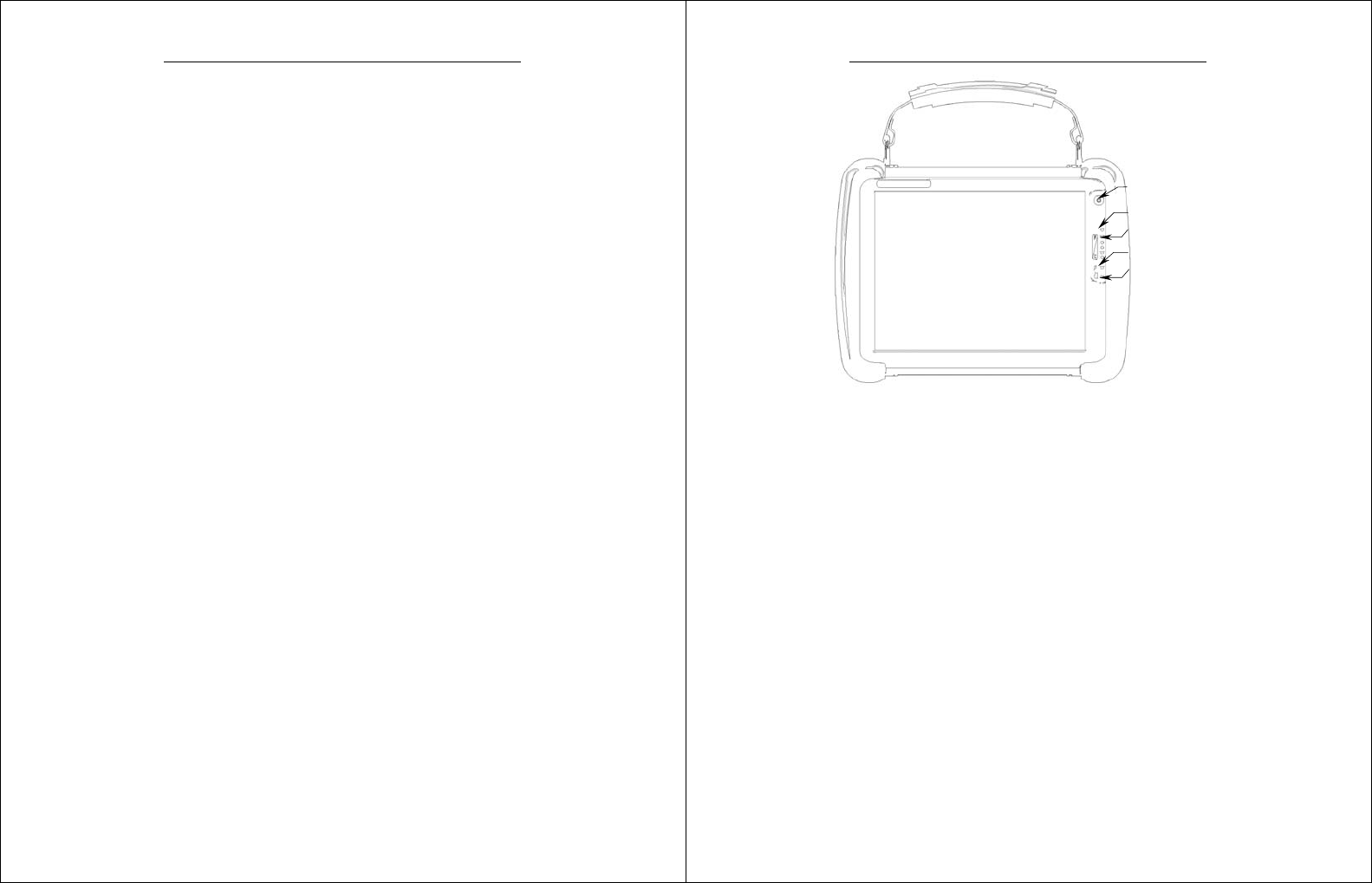
Chapter 1 - Introduction
WalkAbout Computers HAMMERHEAD RT User’s Guide – V030105
7
Accessories and options available for the
Hammerhead RT
The following accessories and options are available for the
HAMMERHEAD RT:
• Universal AC power adapter 110-250 volts, 50-60 Hz
• Port replicator, standard, flat or custom cable sets
• Vehicle cradles and mounting solutions
• Desktop docking station with communications options
• Additional batteries
• Battery charger, battery charger with automatic calibration,
cigarette lighter adaptor for battery charger
• Wireless LAN, Bluetooth
• GPS*, CDMA, GPRS (RT 933 only) (see note 1)
• Heater package
• External CD ROM (USB)
• External 1.44 MB 3.5”bootable floppy disk drive (USB)
• Keyboard(s)
• Extended warranty
• Custom integration of components upon request
Note 1: The only antennas supported for these options are those
provided by WalkAbout. Attaching anything other than a WalkAbout
supported antenna will constitute an invalid configuration and may void
the FCC (CISPR), and/or CE certifications
*GPS option is sold for the sole purpose of providing an accurate and easily obtainable
signal for location of equipment for time or signal synchronization.
Chapter 1 - Introduction
WalkAbout Computers HAMMERHEAD RT User’s Guide – V030105
8
Exterior features
Front view of the Hammerhead RT
On/Off switch:
Turn the computer on by quickly depressing the yellow on/off
button on the upper right-hand side of the computer
(approximately ½ to 1 second). After the computer boots up, by
pressing the on/off switch again, the unit will automatically follow
proper Windows shutdown procedures. To display the Ctrl-Alt-
Del panel, depress the on/off button twice with approximately a
½ second delay between pressings.
Holding the on/off button down for a longer period of time (4-5
seconds) causes an emergency forced shut down of the
computer.
On/Off Switch
Backlight Control Sensor
Battery Gauge
Charging Status LED
Hard Disk Drive Indicator


















