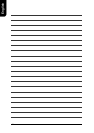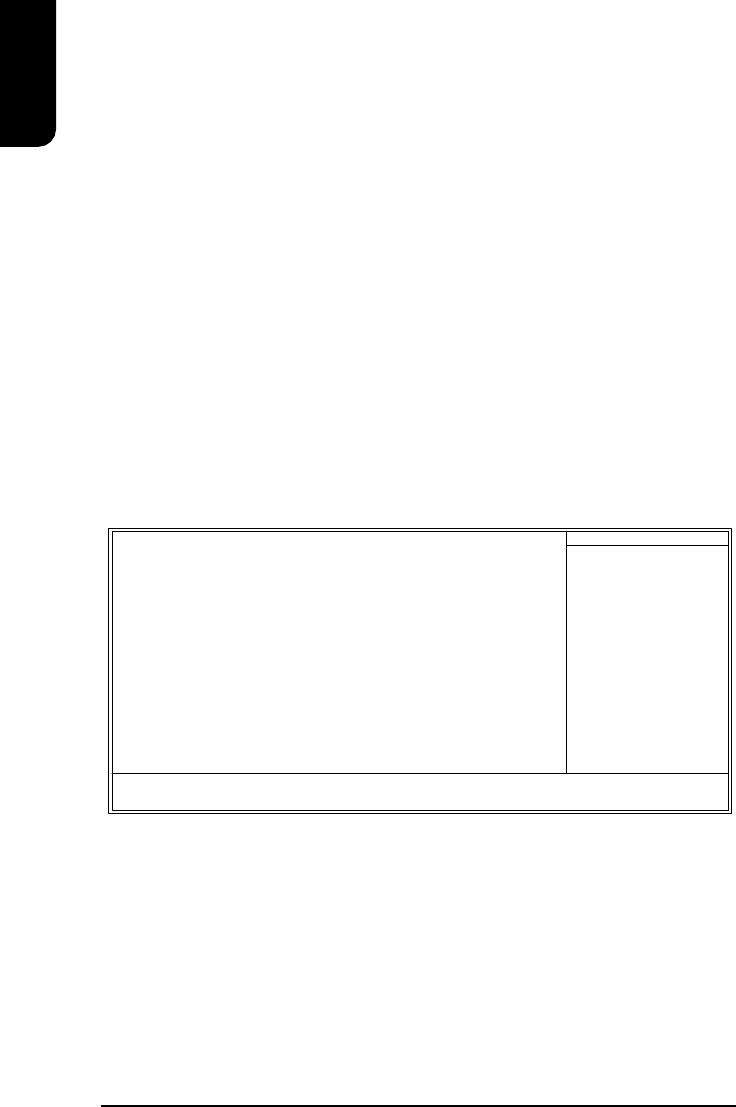
18
English
n Onboard Parallel Port
Allows the user to enable or disable the onboard parallel port.
Options: 378/IRQ7, 278/IRQ5, 3BC/IRQ7, Disabled (default: 378/IRQ7)
n Parallel Mode
Use this to select the operation mode for the parallel port. (default: SPP)
Options: SPP (normal)
EPP (Enhanced Parallel Port)
ECP (Extended Capabilities Port)
ECP+EPP (both ECP and EPP)
n ECP Mode Use DMA
Allows the user to select the ECP Mode Use DMA.
Options: 1, 3 (default: 3)
3.5. Power Management Setup
ø This is used to control the various power saving features of the PC.
n ACPI Suspend Type
Allows user to select the Advanced Configuration and Power Interface(ACPI) as S1/POS
(Power On Suspend) or S3/STR(Suspend To RAM) (default:S1/POS)
n Soft-off by PWR_BTTN
Controls whether the PC shuts off immediately after hitting the power button or delaying
a few seconds. (default:Off)
Options: Off (PC shuts off immediately)
Suspend (Press power button 4 sec. to power off. Enter suspend if button is
pressed less than 4 sec.)
CMOS Setup Utility-Copyright (C) 1984-2005 Award Software
Power Management Setup
ACPI Suspend Type [S1(POS)]
Soft-Off by PWR_BTTN [Off]
System After AC Back [Off]
IRQ [3-7, 9-15], NMI [Enabled]
ModemRingOn [Enabled]
PME Event Wake Up [Enabled]
Power On by Keyboard [Disabled]
Power On by Mouse [Disabled]
Resume by Alarm [Disabled]
x Month Alarm NA
x Day (of Month) Everyday
x Time (hh:mm:ss) 0 : 0 : 0
Power LED in S1 state [Blinking]
higf: Move Enter: Select +/-/PU/PD: Value F10: Save ESC: Exit F1: General Help
F5: Previous Values F6: Fail-Safe Defaults F7: Optimized Defaults
Item Help
Menu Level}
[S1]
Set suspend type to
Power On Suspend under
ACPI OS
[S3]
Set suspend type to
Suspend to RAM under
ACPI OS