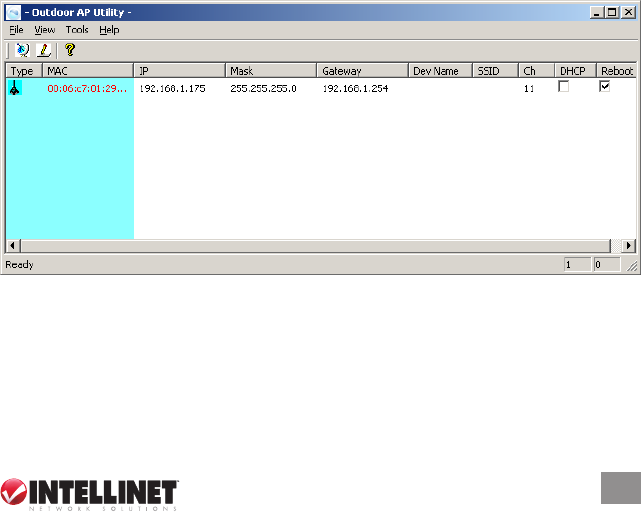
UTILITY INSTALLATION & OPERATION
The Wireless Super G Outdoor PoE Access Point and Bridge (“Outdoor AP”)
utility is easy-to-use software that lets an administrator quickly congure the
AP at rst boot-up. The utility only communicates with authorized access points
and bridges, allowing them to be monitored and congured even if they all have
the same default IP address at rst boot-up after installation.
PC Requirements
• X86-based CPU, 600 Mhz or above
• 128 MB RAM
• 1.5 MB hard disk space
• Ethernet port / wireless LAN adapter
• Windows 2000 or above
Software Installation
1. Double-click on the le “setup.exe” to display the utility’s InstallShield Wizard
Welcome screen. Click “Next” to continue.
2. With the Destination Folder screen displayed, click “Next” to accept the
default installation directory. To change the installation directory, click “Change”
and select a new directory.
3. With the Ready to Install the Program screen displayed, click “Install” to begin
the utility installation. An Installing Outdoor AP Utility status screen displays.
4. When the InstallShield Wizard Completed screen displays, click “Finish.”
Operation
Once the utility has been installed, you can click on its desktop icon to start the
application. Several parameters will be displayed that can be modied.
NOTE: If the username and/or password of the devices has been changed, the
utility needs to be updated with the correct username and/or password; otherwise,
the utility will not operate properly. Any changes are made directly in the elds
displayed on the utility screen.
Additionally:
• It doesn’t matter whether or not all the devices have the same IP address:
The utility identies them by their MAC addresses.
19
UTILITY INSTALLATION & OPERATION


















