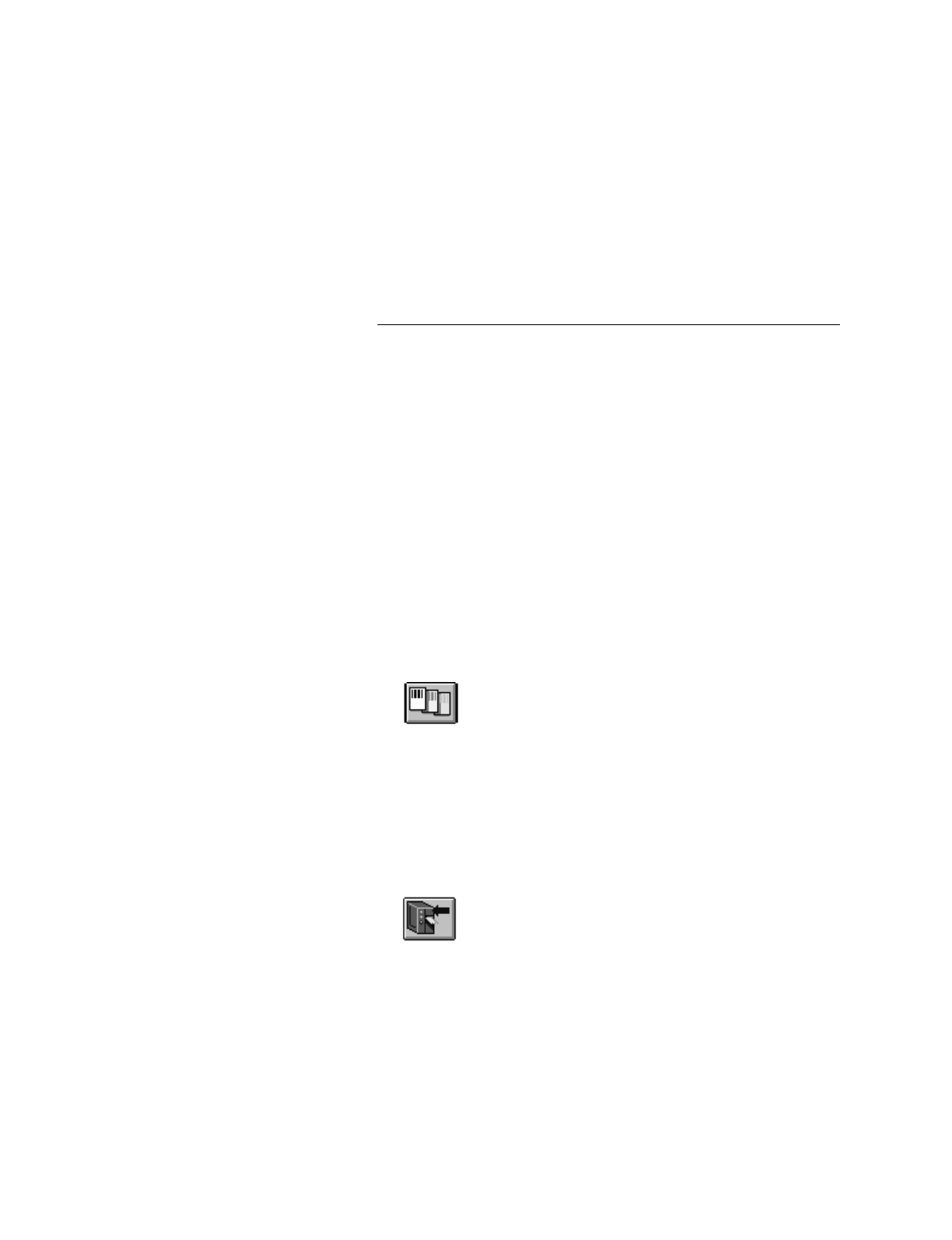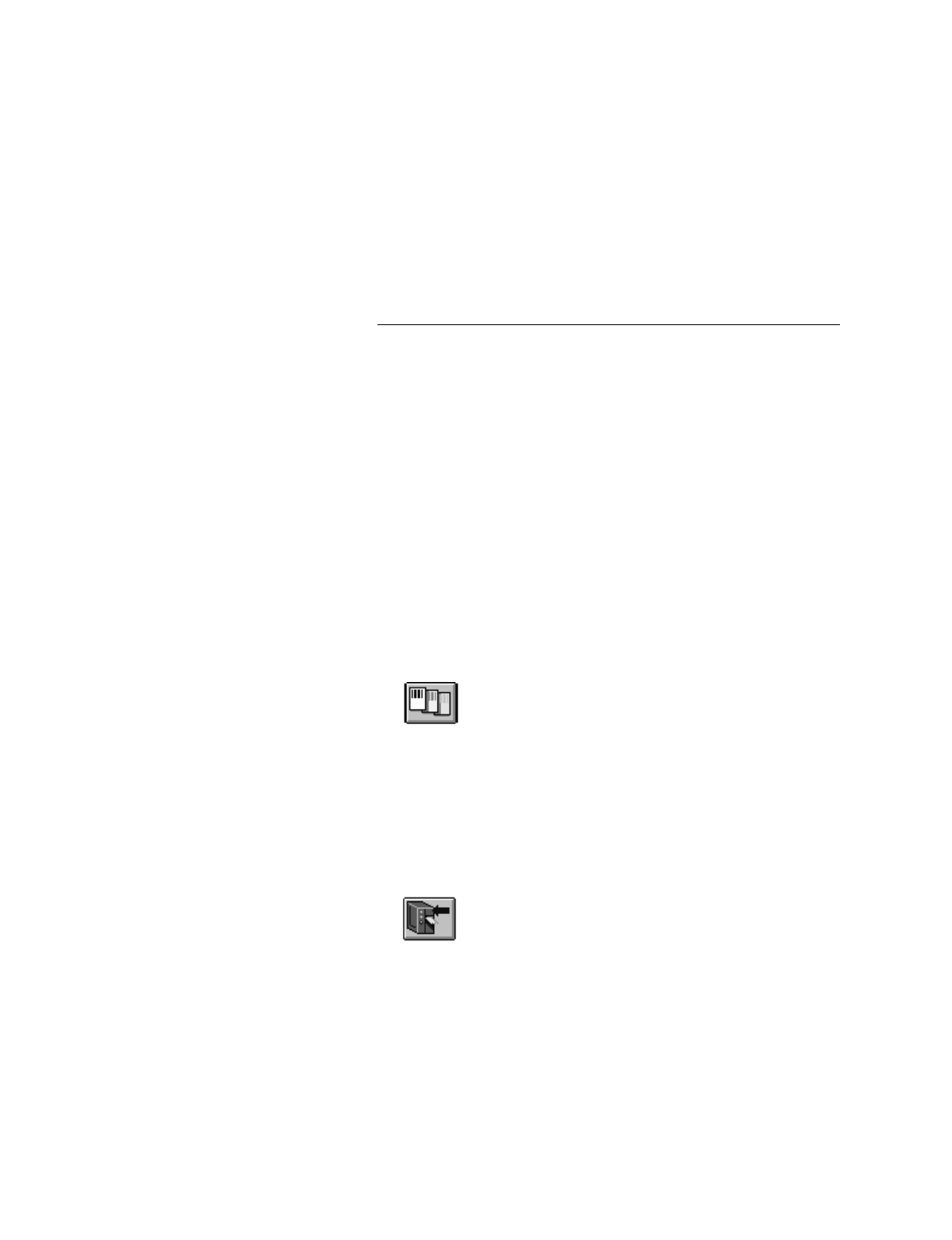
HelvC
NugFont
Co de 39
2-8
Adjusting the Print Darkness
Use the print darkness adjust to fine-tune the darkness of print
on your labels. The fine adjustments compensate for variations in
the media (“lot to lot”), the printhead, or the printer. The
darkness adjustment is similar to the dark adjust available on a
copier. An increase in print darkness increases the energy to the
printhead and results in darker print. A decrease in print
darkness decreases the energy to the printhead and results in
lighter print.
Set the darkness after you enter the media sensitivity number.
You can adjust the print darkness from + 10 to -10.
To adjust the print darkness with PrintSet
1. Start the PrintSet application software.
2. Click the Paper type button.
3. In the Print Quality Setup dialog box, adjust the Print
Darkness slider bar until the setting that you want appears
underneath it.
4. Click OK.
5. Download your change to the printer by pressing the button
to send command updates to the attached printer.