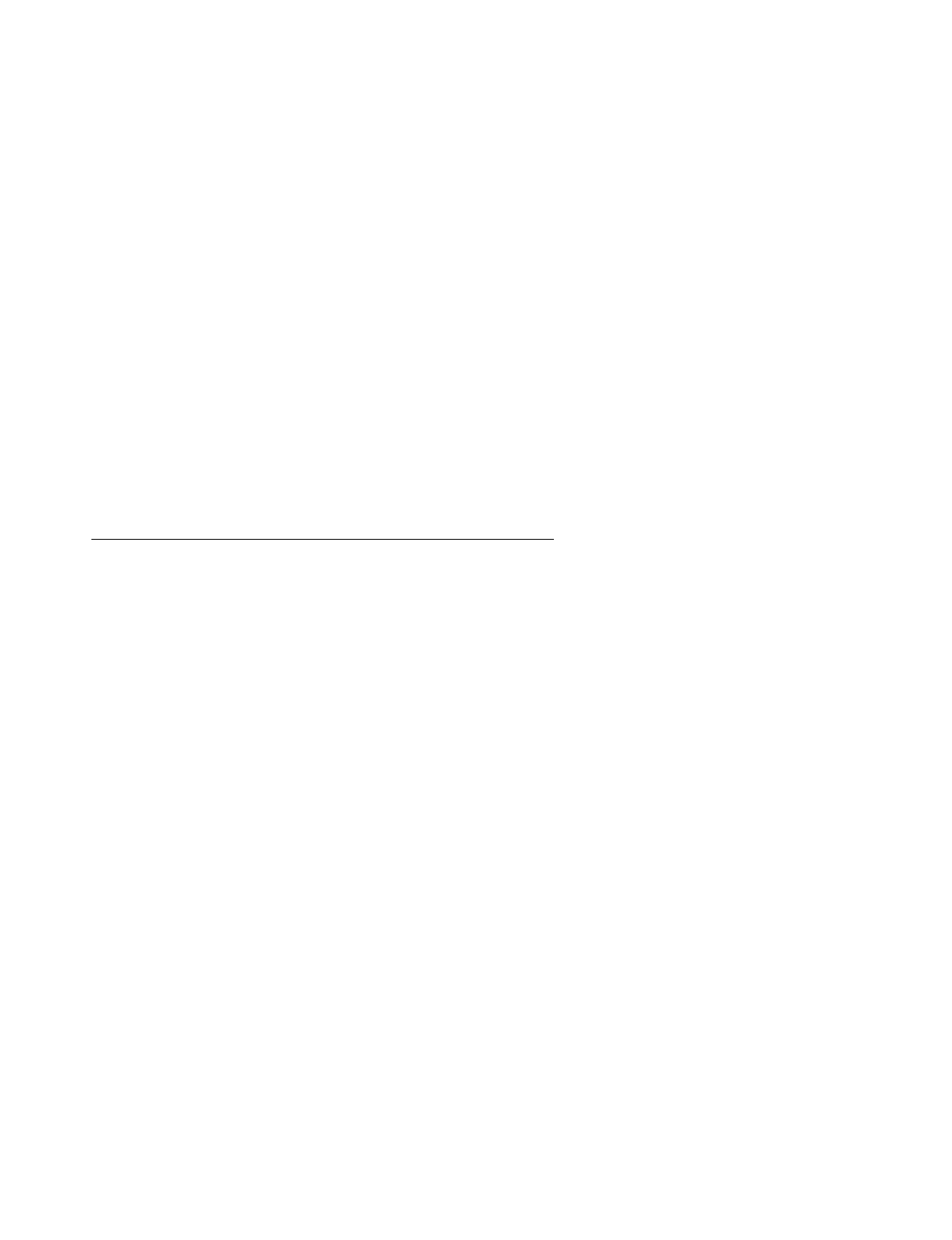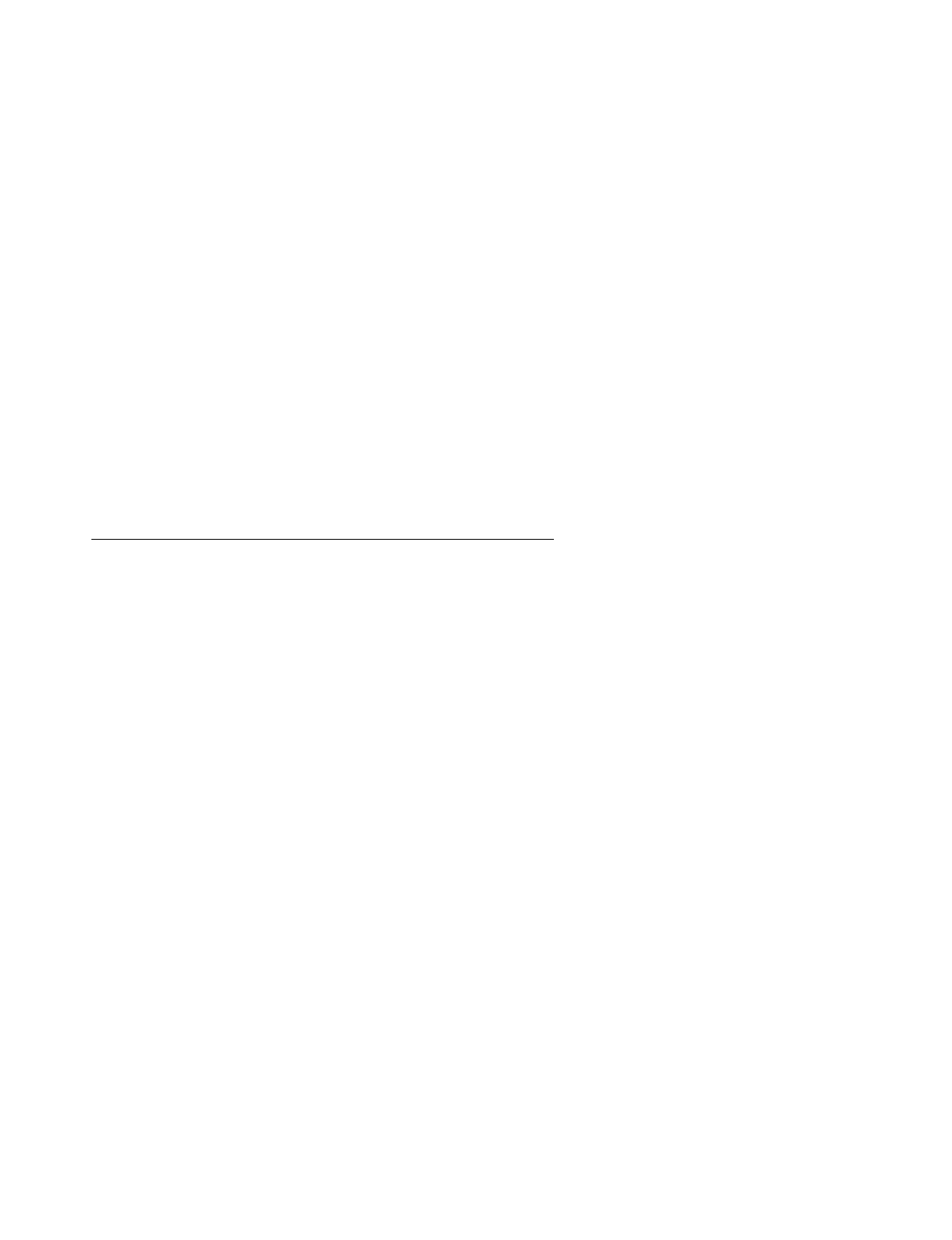
4-7
4. Hold the Feed/Pause button down to momentarily suspend
the test. The printer prints a software configuration test label.
5. If you press the Feed/Pause button again, the pitch label
prints.
To exit Data Line Print mode
1. Turn the printer power off.
2. Turn the printer power back on.
Preventing Data Loss
Several problems can cause data loss or communications
problems on the printer. Data loss can result in printing errors or
missing field data.
Hardware handshaking involves the use of a hardware wire.
Software handshaking involves a two-way datalink between the
devices. The two devices communicate with each other without
losing data through the use of handshaking. The printer sends
both forms of handshaking simultaneously when the printer’s
input buffer is full. Any loss of data can cause printing errors or
missing data.
Hardware handshaking uses pin 6 or pin 9 of the RS-232
interface to control data flow. When the printer is using Intermec
Standard protocol, it holds pins 6 and 9 high when the printer is
ready to receive data. For help on understanding printer
protocol, see Appendix B, “Communications Reference.”
The printer holds pins 6 and 9 low when the printer is in one of
these conditions:
• Buffer full
• Ribbon fault
• No label stock
• Label at peel-off bar