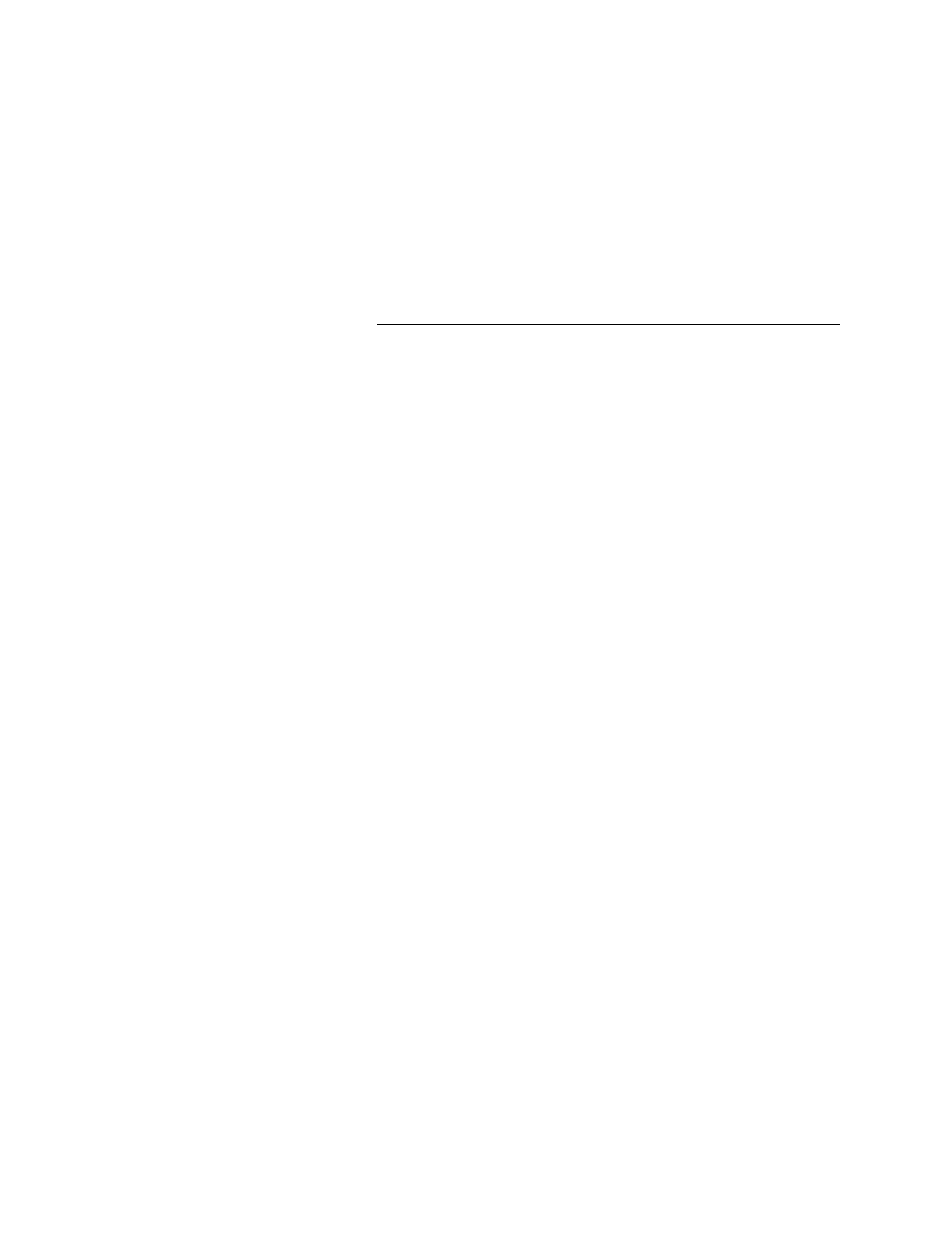
3-8
Cleaning the Drive Roller and Peel-Off Bar
Cleaning the drive roller and peel-off bar preserves print quality
by maintaining close contact between the media and the
printhead.
To clean the drive roller and peel-off bar
1. Turn the printer power off and remove the power cord.
2. Open the printer cover.
3. Open the printhead assembly by pulling the yellow release
lever (on the left side of the printer) toward the front of the
printer. Lift the printhead up into the full open position.
4. Remove the media and ribbon (if necessary).
5. Clean the drive roller by using a cloth dampened with
isopropyl alcohol. Move the cloth over the drive roller in a
side-to-side motion as shown.
6. Clean both sides of the peel-off bar with a cloth dampened
with isopropyl alcohol. Remove all traces of dust, paper, and
adhesive.
7. Replace the media and ribbon.
8. Lower the printhead assembly and lock it into the operating
position by pressing down firmly on both sides of the
printhead.
9. If you are finished cleaning, close the printer cover.


















