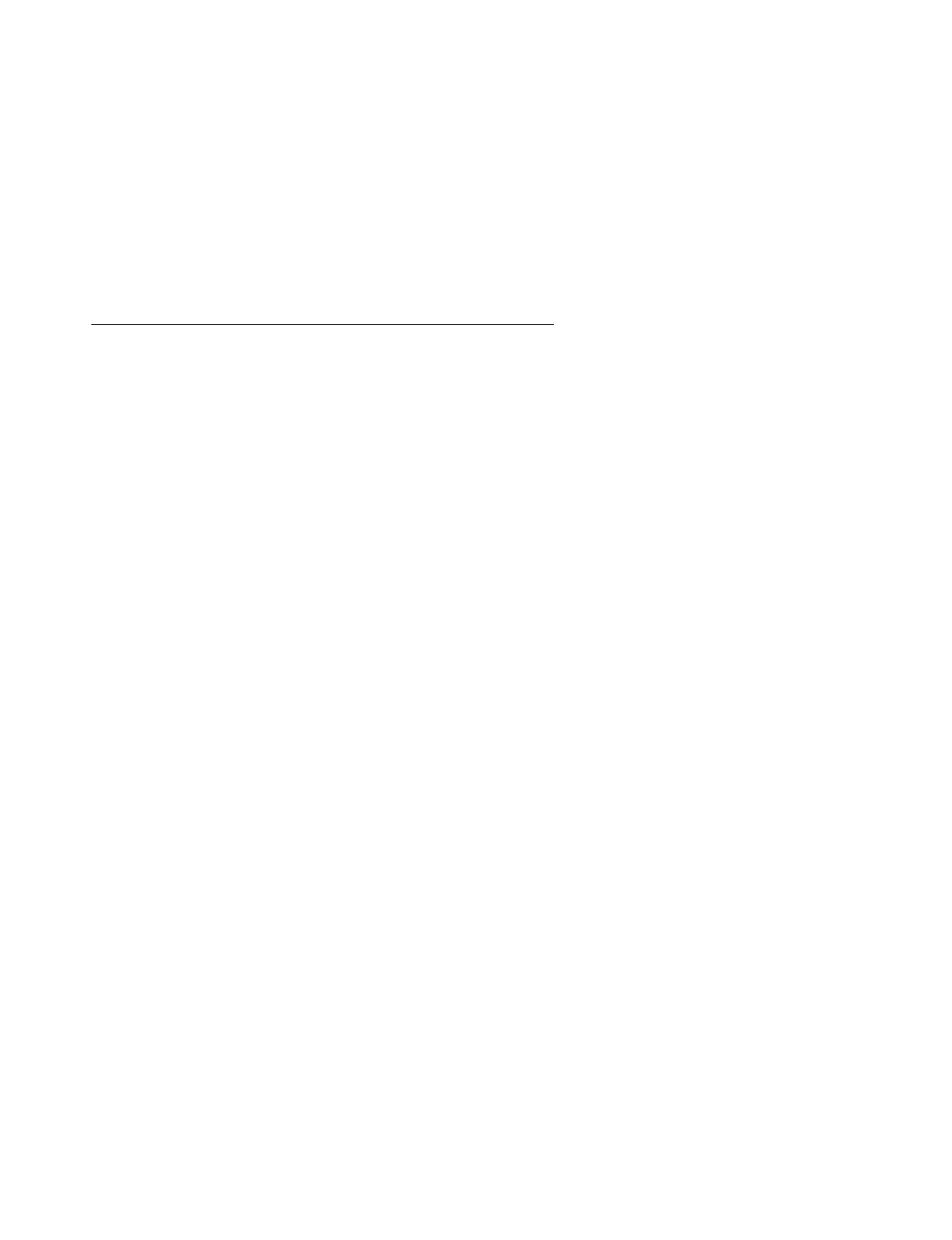
ix
About This Manual
This manual contains all of the information necessary to operate,
configure, maintain, and troubleshoot the 7421 bar code label
printer. This manual was written for all users who need to know
how to use the printer to print labels.
What You Will Find in This Manual
This table summarizes the information in each chapter of this
manual:
For Information On Refer To
Operating the printer Chapter 1, “Operating the Printer.”
Explains the printer front panel, tells
you how to load media for self-strip,
load fanfold media, and insert the
optional memory card.
Configuring the printer Chapter 2, “Configuring the Printer.”
Explains how to configure the printer for
optimal performance. You will learn
how to set the media sensitivity number,
the print darkness, adjust the label
sensors, and print a test label.
Routine maintenance Chapter 3, “Maintaining the Printer.”
Shows how to maintain the printer.
Troubleshooting Chapter 4, “Troubleshooting.” Instructs
how to clear error messages and
troubleshoot programming or
configuration problems.
Printer specifications and
options
Appendix A, “Printer Specifications.”
Lists the specifications for the printer,
the available options, and the supported
symbologies.
Communications, printer
protocols, and printer
interfaces
Appendix B, “Communications
Reference.” Defines the communications
protocol and the interfaces that the
printer uses to communicate.
Character sets Appendix C, “Character Sets.” Contains
tables for the character sets that your
printer supports.


















