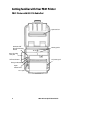8 PB41 Printer Quick Start Guide
Charging the Lithium Ion Batteries
S The printer battery charges in about three hours.
LED Battery Indicators
LED State of Charge Action
Solid Red In Progress Waiting for green LED
Green Complete Remove Charger
Slow Red Flashing Low T emperature or
battery is disconnected
Change environment or
connect battery
Fast Red Flashing High Temperature Change environment
Slow Red a nd Orange
Flashing
Low Voltage Wait for solid red
Fast Red and Orange
Flashing
High Voltage Wait for solid red
Slow Orange Flashing Timeout Restart charge
Fast Orange Flashing Internal Error Remove battery to pow-
er down completely and
reconnect. Or unplug
from charging source,
wait 15-20 seconds, and
reconnect.
Beep Indicator
Number of Beeps Indicates
One Printer has come out of sleep mode
Two Printer is out of paper
Three Battery is low
One long beep No p rog ram in printer, only boot code
Double beep (chirping sound) Radio is t urning Off
1 short beep RF power is On (when blue radio but-
ton is pressed and power turned Off).
2 short beeps RF power is off (when blue radio but-
ton is pressed and power turned On).
1 long beep Boot code is starting or restarting
(when downloading new firmware).
5 short beeps Communication error from applica-
tion. Reset application.