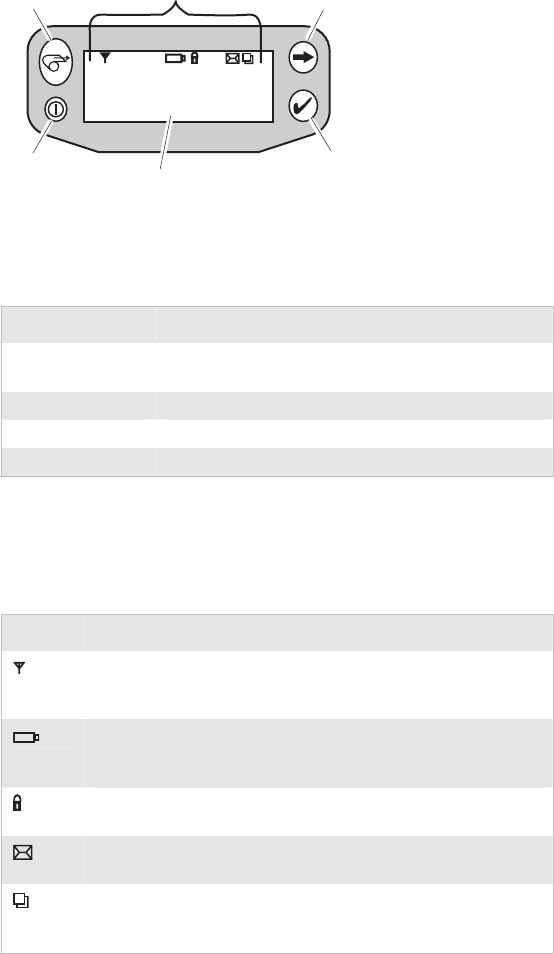
EasyCoder PL4 Printer User’s Guide 15
Printer status icons
Feed
button
Power
button
LCD
Select
button
Scroll
button
PL4U017.eps
LCD Control Panel Functions
Button or LED Function
Feed Advances the media out one label or a software
determined length of media.
Scroll Scrolls through the options and settings.
Select Selects an option or setting.
Power Turns the printer on and off.
The top of the screen has a row of status icons that indicate the
state of various printer functions.
Status Icon Functions
Icon Function
Indicates the printer is associated with a wireless Local Area
Network (LAN). This icon is functional only with PL4
network printers.
A flashing icon indicates low battery status. You should
suspend any printing operations and recharge or replace the
battery pack as soon as possible.
A flashing icon indicates that the media cover is open or not
properly latched.
A flashing icon indicates that a file is being downloaded to the
printer.
A flashing icon indicates that the printer does not detect any
media. This could indicate an out of media condition or
improperly loaded media.


















