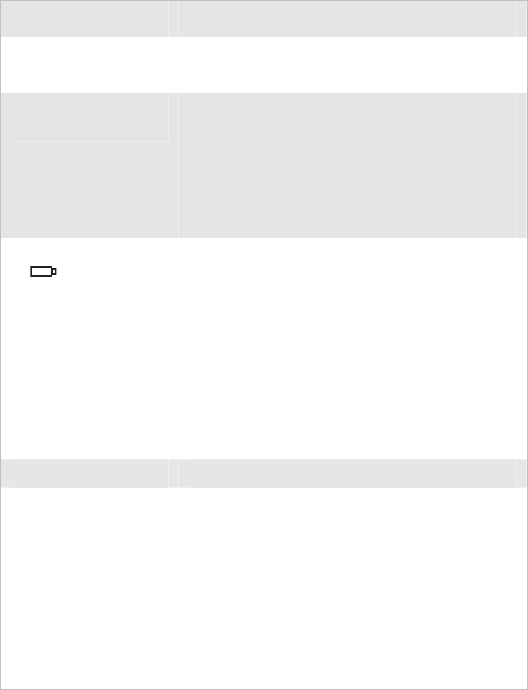
54 EasyCoder PL4 Printer User’s Guide
Troubleshooting Printer Problems
If you are having a problem with your printer, look for your
symptom in the Printer Problems table below and then try the
solutions in the order they are listed.
Printer Problems
Symptom Solution
The printer has no
power.
Make sure the battery is installed properly.
Recharge or replace the battery as necessary.
Media is not feeding
through the printer.
Make sure the printhead is closed and latched.
Make sure the media is not binding anywhere
in the printer.
If the printer has a label present sensor, make
sure the most recent label is removed. Also,
make sure the sensor is clean.
Print quality is poor
or
flashing.
Clean the printhead.
Check media alignment.
Make sure the printhead is properly closed and
latched.
Check the battery and recharge or replace as
necessary.
Check the quality of the media. Use only
Intermec media to ensure superior print
quality and product performance.
Printing is garbled. Check the baud rate.
The printer is not
printing.
Check the baud rate.
Replace the battery.
Check the cable to the terminal.
Establish an RF link or restore association
with the LAN.
Invalid label format or command structure.
Put printer in Communications Diagnostic
(Dump) mode to diagnose the problem.


















