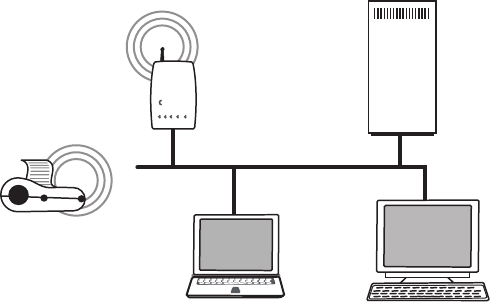
34 EasyCoder PL4 Printer User’s Guide
Setting Up LPD or TCP Printing
PL4 printer
Access
point
Host
Laptop
PC
PL4U049.e
p
s
You use LPD printing in most Unix environments. LPD
printing requires an LPD daemon to be running on the Unix
server. TCP sockets printing is supported on most platforms,
including Windows and Unix.
Before setting up the printer, you need to know the following
information about your wireless network. If you are not familiar
with this information, please contact your network administrator
for assistance.
• You will need to know whether your network supports
dynamic host configuration protocol (DHCP). DHCP is a
method used for automatically assigning an IP address to a
network device.
• If DHCP is not supported on your network or if you are not
using DHCP, you need to assign the IP address, network
mask, and gateway address for your printer.
• You need the eSSID of the wireless network. The eSSID is
the unique identifier for your wireless network.
• You need to know whether your wireless network is using
encryption. In the following procedure, it is assumed that
encryption is disabled on your access point and wireless
network. If encryption is enabled on your wireless network,
please refer to “Setting Up WEP Encryption” later in this
guide.


















