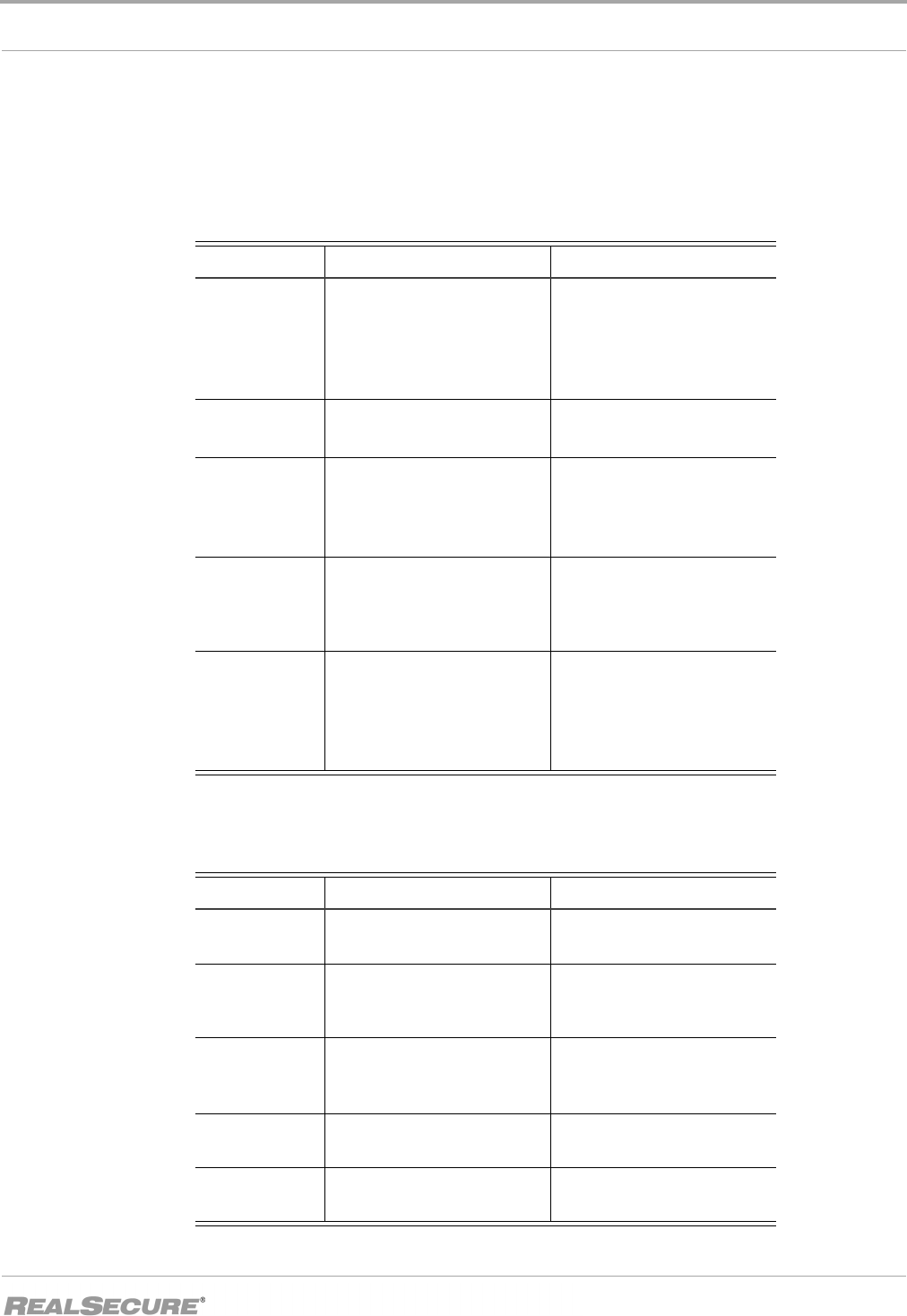
Conventions Used in this Guide
vii
Conventions Used in this Guide
Introduction This topic explains the typographic conventions used in this guide to make information in
procedures and commands easier to recognize.
In procedures The typographic conventions used in procedures are shown in the following table:
Command
conventions
The typographic conventions used for command lines are shown in the following table:
Convention What it Indicates Examples
Bold
An element on the graphical
user interface.
Type the computer’s
address in the IP Address
box.
Select the Print check box.
Click OK.
SMALL CAPS
A key on the keyboard.
Press ENTER.
Press the
PLUS SIGN (+).
Constant
width
A file name, folder name,
path name, or other
information that you must
type exactly as shown.
Save the
User.txt
file in
the
Addresses
folder.
Type
IUSR__SMA
in the
Username box.
Constant
width
italic
A file name, folder name,
path name, or other
information that you must
supply.
Type
Version
number
in
the Identification
information box.
Æ
A sequence of commands
from the taskbar or menu bar.
From the taskbar, select
Start
ÆRun.
On the File menu, select
Utilities
ÆCompare
Documents.
Table 1: Typographic conventions for procedures
Convention What it Indicates Examples
Constant
width bold
Information to type in exactly
as shown.
md ISS
Italic
Information that varies
according to your
circumstances.
md your_folder_name
[ ]
Optional information.
dir [drive:][path]
[filename][/P][/W]
[/D]
|
Two mutually exclusive
choices.
verify [ON|OFF]
{ }
A set of choices from which
you must choose one.
% chmod {ugo
a}=[r][w][x] file
Table 2: Typographic conventions for commands


















