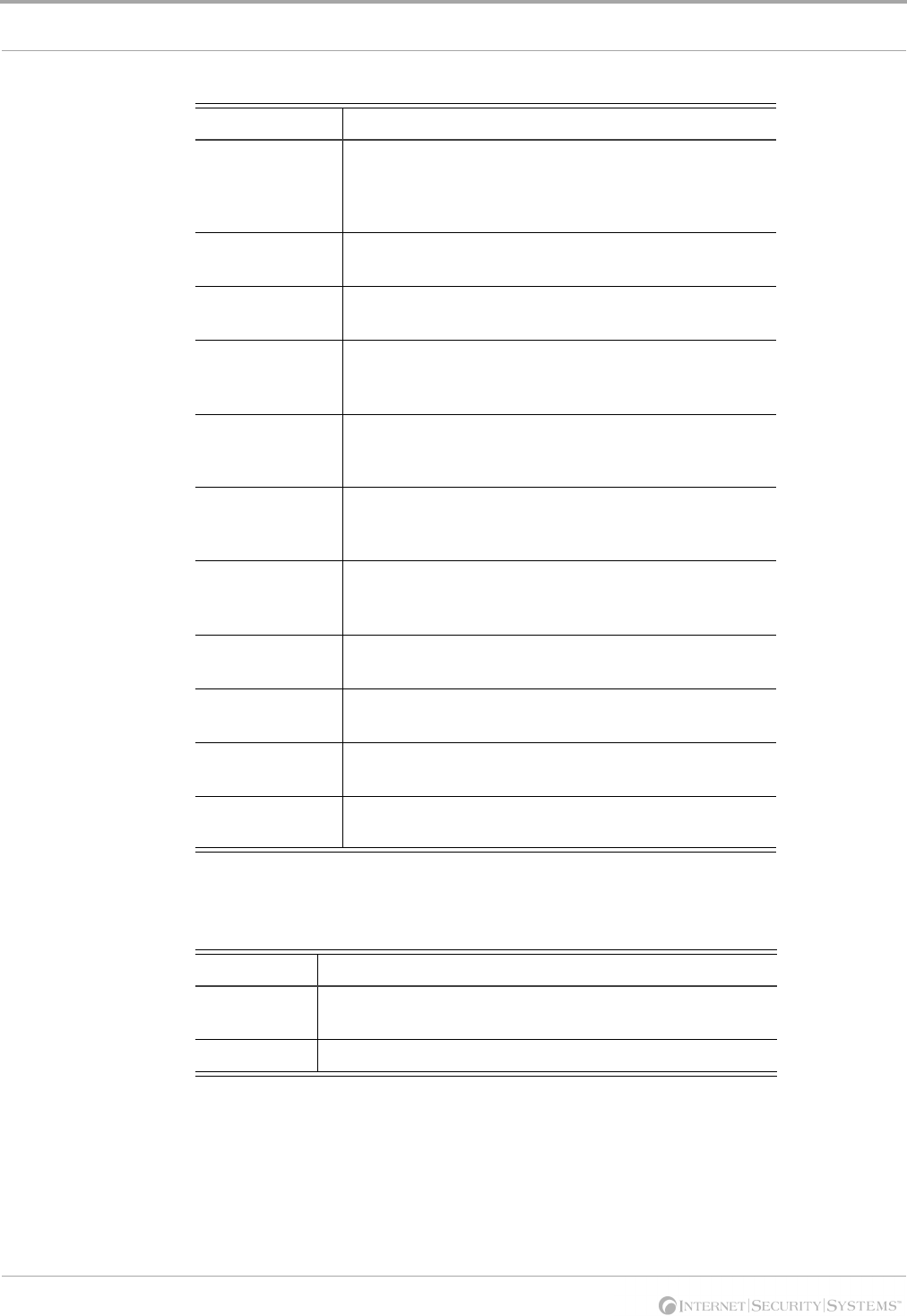
Appendix A: Operating Tabs
64
Shortcut
commands on the
Events tab
This table describes the commands available by right-clicking an item on the Event tab:
Buttons on the
Events tab
This table describes the buttons that appear on the Intruders tab:
This command... Has this effect...
Ignore Event To ignore an event, right-click an event/intruder
combination, and then select Ignore Event. Ignoring event
types is a useful way to stop Desktop Protector from
reporting routine scans from ISPs and network probes.
Select Most
Recent
To highlight the most recent event, right-click an event, and
then select Select Most Recent.
Block Intruder To block an intruder, right-click an event/intruder
combination, and then select Block Intruder.
Trust Intruder To trust an intruder, right-click an event/intruder
combination, and then select Trust Intruder. On the
submenu, select Trust and Accept or Trust Only.
Cut To remove an event/intruder combination from the list,
right-click the event/intruder combination, and then select
Cut.
Copy To copy an event/intruder combination to your system’s
clipboard, right-click the event/intruder combination, and
then select Copy.
Delete To remove an event/intruder combination from the list,
right-click the event/intruder combination, and then select
Delete.
Select All To select all the events in the list, right-click an event/
intruder combination, and then select Select All.
Find To search for a record in the list, right-click an event/
intruder combination, and then select Find.
Clear Events List To remove all events from the list, right-click anywhere in
the list, and then select Clear Events List.
Print To print the entire contents of the Events list, right-click an
event/intruder combination, and then select Print.
Table 11: Events tab shortcut commands
This button... Has this effect...
Close Closes the main Desktop Protector window. The detection and
protection engine remains active.
Help Displays the online Help for this tab.
Table 12: Events tab buttons


















