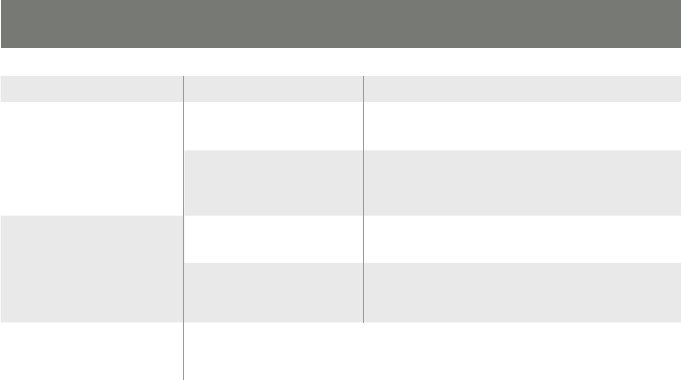
36
37
Troubleshooting
Symptom Possible Cause Action
Mouse / Keyboard not
responding.
Improper mouse
and/or keyboard reset.
Unplug the cable(s) from the console port(s),
then plug it/them back in.
KVM switch
needs to be reset.
Power off all devices on the installation.
Power off the KVM switch; wait ve seconds;
then power up
USB devices
not responding.
USB ports
need to reset.
Unplug the device’s USB cable from the USB port
on the switch’s rear panel, then plug it back in.
PC or OS does not support
USB 2.0.
The GCS1204 has a built-in USB 2.0 hub, so
will not support PCs or OS that do not support
USB 2.0.
There are ghost
images on the external
monitor.
The distance between the external console and the GCS1204 is too great. The
maximum VGA cable distance should not exceed 20m and, in some cases, may
need to be shorter. Replace the VGA cable with one of an appropriately short length.


















