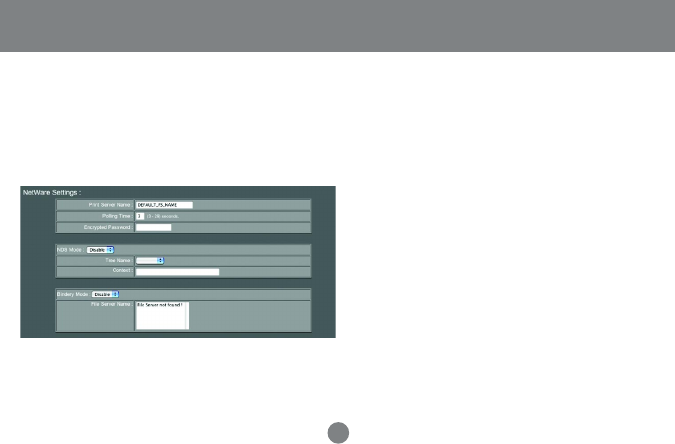
35
Macintosh Installation
19. The next section is for setting up your Print Server
in a Novell environment. These settings must be
tailored to how your Novell network is setup.
Unless you are using a Novell network, this
section may be skipped.
20. The next section is for setting up TCP/IP
preferences. This section will require you to tailor
the Print Server to what your network settings
are.
Automatic – It is strongly recommended that
you do not set the Print Server to use DHCP in a
Mac environment, as you will not be able to
access the Setup & Configuration menus in the
future.
Manual – This is where you will tailor your Print
Server to the same settings as your network. You
will need to ensure the IP address and Subnet
Mask chosen is on the same subnet as your
computer and router. The subnet is the same as
the one on your Wireless Router.
Ex. If your computer network is DHCP (Dynamic
IP Addressing) and uses an IP address pool of
192.168.1.x, then you will need to make the IP


















