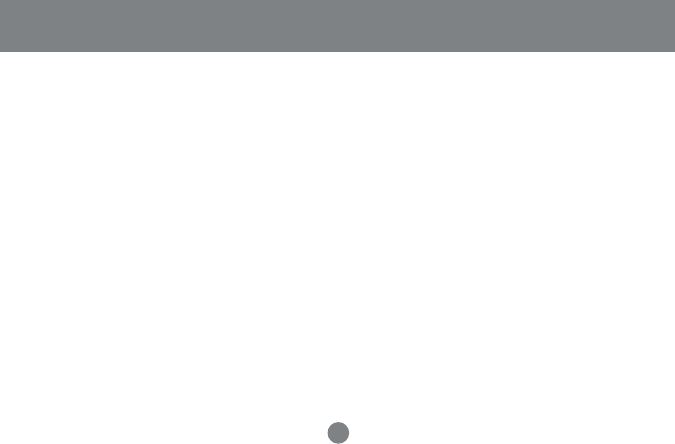
WEP Settings
Use WEP: Enable or Disable encryption.
Key Format: Select whether you want the Key
format to be either alphanumeric or hexadecimal.
WEP Key- Enter the alphanumeric or hexadecimal
WEP Key in this box. Click the “Help” button for
assistance.
Basic Settings
Mode: Set the station operation mode to 802.11
Ad-Hoc for network configurations that do not have
an access point, or to Infrastructure for configura-
tions with an access point (Infrastructure is the
default setting.)
SSID: The Service Set ID. This should be set to the
same value as other wireless devices in your
network. (Default: ANY)
Site Survey: Click on the Site Survey button to
display the SSID’s of all the local wireless
networks.
Channel: The radio channel through which the
Print Server communicates.
Data Transmit Rates: Set the rate of data
transmitted from the Print Server. The lower the
data rate, the longer the transmission distance.
(Default: Auto)
Advanced Settings
Beacon Interval: Default Value - 100ms.
Preamble: Default setting – Long
Authentication Type: Default Value – Open System
Web Based Configuration
63


















